The JSTL <fmt:bundle> Formatting Tag is used to make a specified bundle available for all <fmt:message> tags with its body.
Syntax:
<fmt:bundle basename=”basenameOfBundleResource” /> <fmt:message key=”messageKey”/> </fmt:bundle> |
fmt:bundle tag attributes:
| Attribute | Description | Required |
| basename | It specify the base name of the resource bundle that is to be loaded. | Yes |
| prefix | It specify the value to prepend to each key name in |
No |
Example:
test.jsp
<%@ taglib uri="http://java.sun.com/jsp/jstl/core" prefix="c" %> <%@ taglib prefix="fmt" uri="http://java.sun.com/jsp/jstl/fmt" %> <html> <head> <title>fmt:bundle JSTL formatting tag example</title> </head> <body> <fmt:bundle basename="com.w3spoint.properties.message"> <fmt:message key="message.first"/><br/> <fmt:message key="message.second"/><br/> <fmt:message key="message.third"/><br/> </fmt:bundle> </body> </html> |
message_en_US.properties
message.first = This is first message using en_US locale. message.second = This is second message en_US locale. message.third = This is third message en_US locale. |
web.xml
<web-app> <welcome-file-list> <welcome-file>test.jsp</welcome-file> </welcome-file-list> </web-app> |
Output:
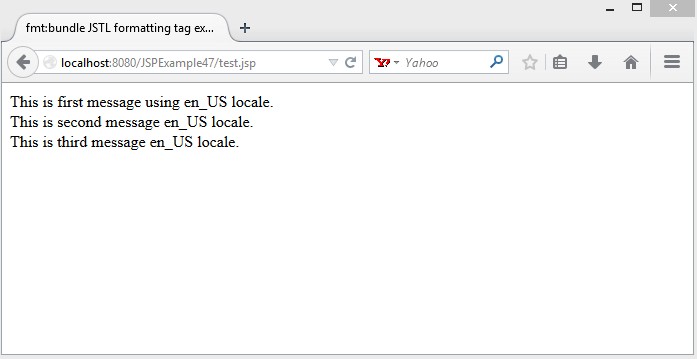 Download this example. Next Topic: JSTL fmt:setBundle Formatting Tag with example. Previous Topic: JSTL fmt:parseDate Formatting Tag with example.
Download this example. Next Topic: JSTL fmt:setBundle Formatting Tag with example. Previous Topic: JSTL fmt:parseDate Formatting Tag with example.
Please follow and like us:
