C# Arrays
A group of similar types of elements with a contiguous memory location is called an Array in C#. An array in C# is similar to those in other programming languages like C and C++. Being an object of base type System.Array, array in C# can only store a fixed set of elements and have its index starting from 0.
Advantages of C# Array:
- Facilitates Code Optimization.
- Allows random access.
- Data traversing is easy.
- Data manipulation is easy.
- Data sorting is easy.
Disadvantages of C# Array:
- Fixed-size Array.
C# Array Types:
Arrays in C# programming can be of 3 types:
- Single Dimensional Array
- Multidimensional Array
- Jagged Array
C# Single Dimensional Array:
The square brackets [] are used after the type of the array, to create a single-dimensional array in C#.
Example:
int[] arr = new int[10]; |
The square brackets, however, can not be placed after the identifier.
Example:
int arr[] = new int[10]; |
Example:
using System; public class Example { public static void Main(string[] args) { int[] a = new int[10];//creating array a[0] = 1;//initializing array a[1] = 2; a[2] = 3; a[3] = 4; a[4] = 5; a[6] = 7; a[7] = 8; a[8] = 9; a[9] = 10; //traversing array for (int i = 0; i < a.Length; i++) { Console.WriteLine(a[i]); } } } |
Output:
![]()
Explanation:
In the above example, we are declaring, initializing and traversing a C# array.
Declaration and Initialization at the same time:
We can initialize an array in C# at the time of declaration in 3 ways:
Example:
int[] arr = new int[10]{ 1, 2, 3, 4, 5, 6, 7, 8, 9, 10 }; |
The size of an array can be omitted.
Example:
int[] arr = new int[]{ 1, 2, 3, 4, 5, 6, 7, 8, 9, 10 }; |
The new operator can also be omitted.
Example:
int[] arr = { 1, 2, 3, 4, 5, 6, 7, 8, 9, 10 }; |
Example:
using System; public class Example { public static void Main(string[] args) { //Declaration and Initialization of array int[] a = { 1, 2, 3, 4, 5, 6, 7, 8, 9, 10 }; //traversing array for (int i = 0; i < a.Length; i++) { Console.WriteLine(a[i]); } } } |
Output:
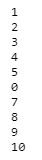
Explanation:
In the above example, we are declaring and initializing an array at the same time.
Traversal using foreach loop:
To traverse the array elements we can use the foreach loop that returns all the elements of an array one by one.
Example:
using System; public class ArrayExample { public static void Main(string[] args) { //creating and initializing array int[] a = { 1, 2, 3, 4, 5, 6, 7, 8, 9, 10 }; //traversing array foreach (int i in a) { Console.WriteLine(i); } } } |
Output:
![]()
Explanation:
In the above example, we are traversing an array using a foreach loop.