C# switch
To execute one statement from multiple conditions, either the switch statement or the if-else-if ladder statement can be used in C#. The use of the break statement is a must in the C# switch statement.
Syntax:
switch(expression){
case 1:
//code to be executed;
break;
case 2:
//code to be executed;
break;
......
default:
//code to be executed if none of the cases matched;
break;
}
Example:
using System; public class Example { public static void Main(string[] args) { Console.WriteLine("Enter a number:"); int n = Convert.ToInt32(Console.ReadLine()); switch (n) { case 0: Console.WriteLine("Not Prime!!"); break; case 1: Console.WriteLine("Not Prime!!"); break; case 2: Console.WriteLine("Prime!!"); break; default: Console.WriteLine("Enter either 0, 1 or 2"); break; } } } |
Output 1:
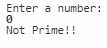
Output 2:
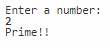
Output 3:
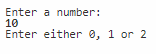
Explanation:
In the above example, we are displaying the working and the behavior of the C# Switch statement.