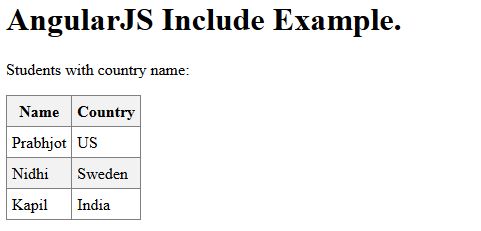Angularjs include html:
HTML does not support embedding html pages within html page. But we can achieve this functionality using AngularJS. AngularJS provides the ng-include directive to embed HTML pages within a HTML page.
Example:
testable.htm
<p>Students with country name:</p> <table> <tr> <th>Name</th> <th>Country</th> </tr> <tr ng-repeat = "student in students"> <td>{{ student.name }}</td> <td>{{ student.country }}</td> </tr> </table> |
Include above html file.
<html> <head> <title>AngularJS Include Example</title> <script src= "http://ajax.googleapis.com/ajax/libs/angularjs/1.4.8/angular.min.js"> </script> <style> table, th , td { border: 1px solid grey; border-collapse: collapse; padding: 5px; } table tr:nth-child(odd) { background-color: #f2f2f2; } table tr:nth-child(even) { background-color: #ffffff; } </style> </head> <body> <h1>AngularJS Include Example.</h1> <div ng-app = "" ng-init = "students=[{name:'Prabhjot',country:'US'}, {name:'Nidhi',country:'Sweden'}, {name:'Kapil',country:'India'}]" > <div ng-include="'testTable.htm'"></div> </div> </body> </html> |
Output: