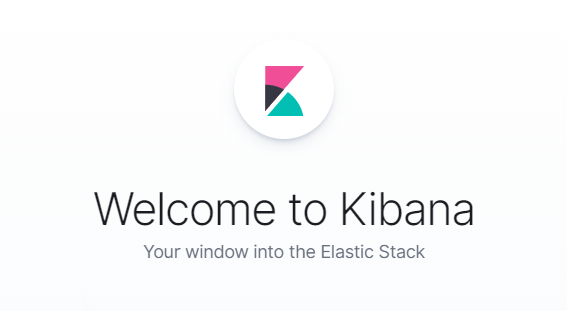Steps to install Kibana:
- Download the latest version of Kibana according to your operating system (windows, linux, RPM, Macos, DEB, MSI) from the official website. A .zip file will download.
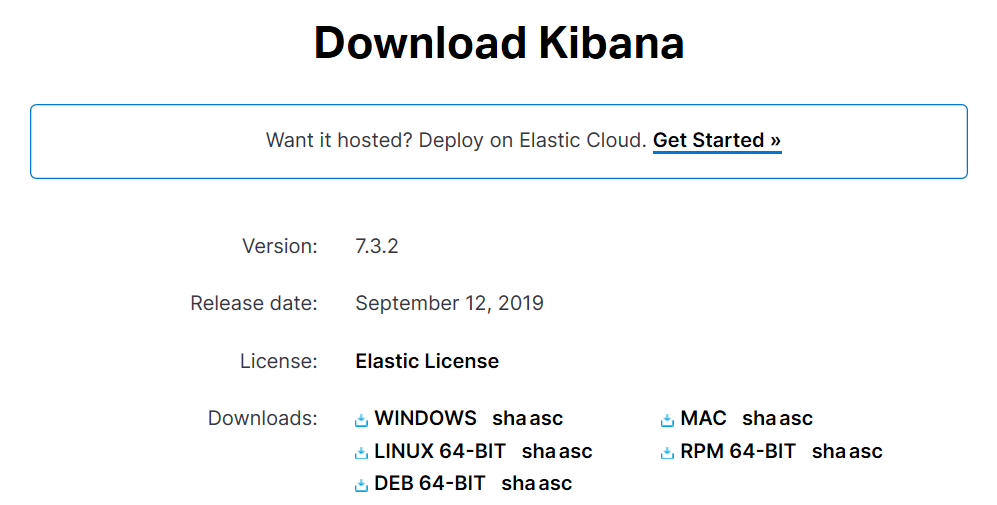
- Unzip the downloaded file. Structure will looks like:
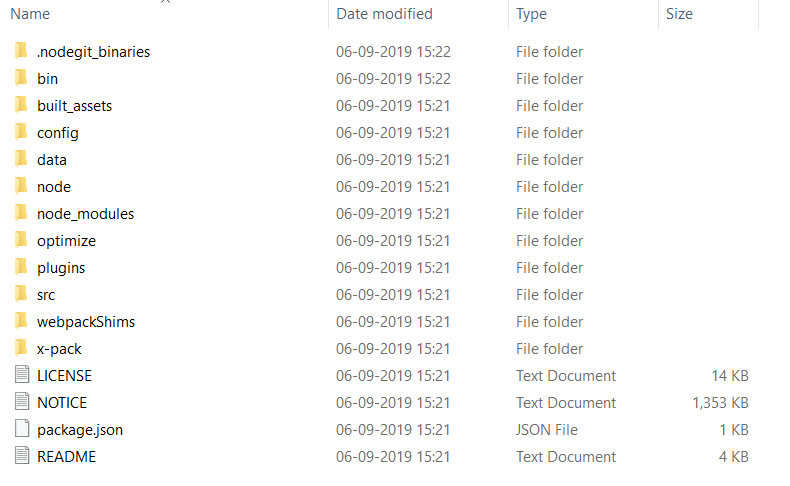
Here bin folder contains all files to run Kibana and config folder contains all files related to configurations and settings. - Open kibana.yml file from config folder and set elasticsearch.hosts to point at your installed Elasticsearch instance.
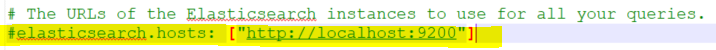
- Run kibana.bat file (present in bin folder) to start Kibana.
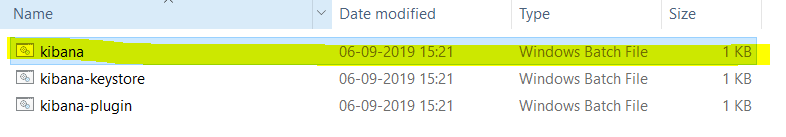
- Hit http://localhost:5601/ in your browser, to check, Kibana is running or not.