To run ant script from eclipse:
1. Right click on the build.xml
2. Click on Run As.
3. Click on Ant Build.
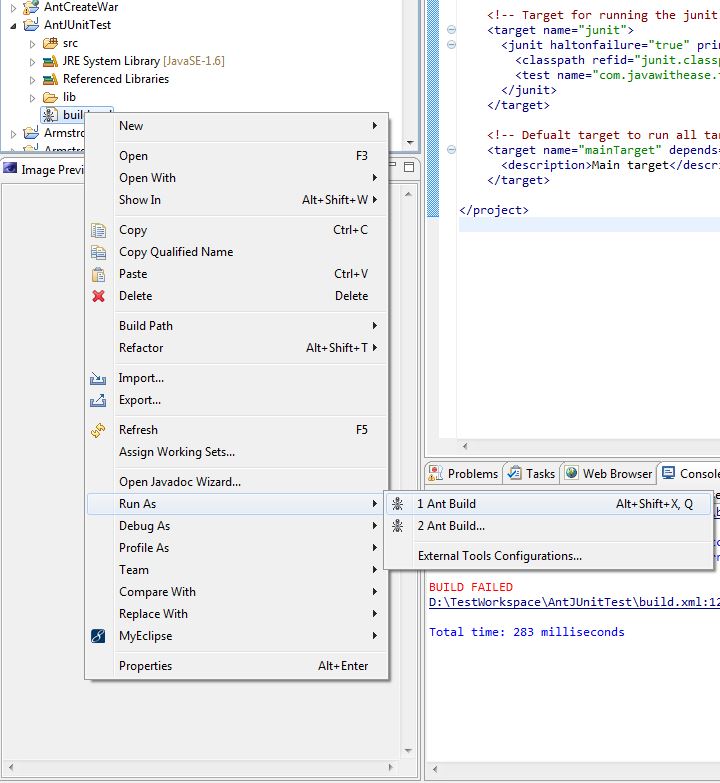
Previous Topic: How to run junit test case using ant with example?
To run ant script from eclipse:
1. Right click on the build.xml
2. Click on Run As.
3. Click on Ant Build.
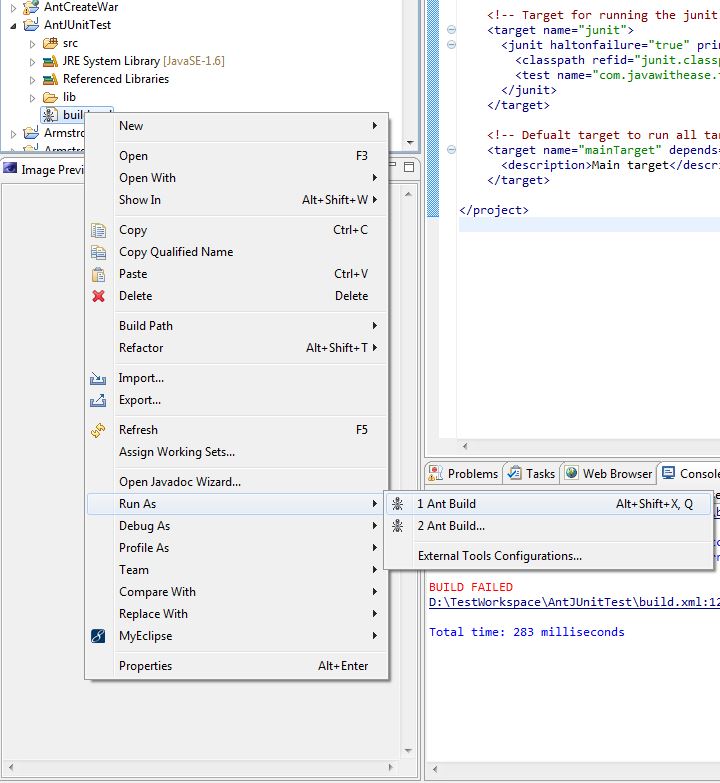
Previous Topic: How to run junit test case using ant with example?