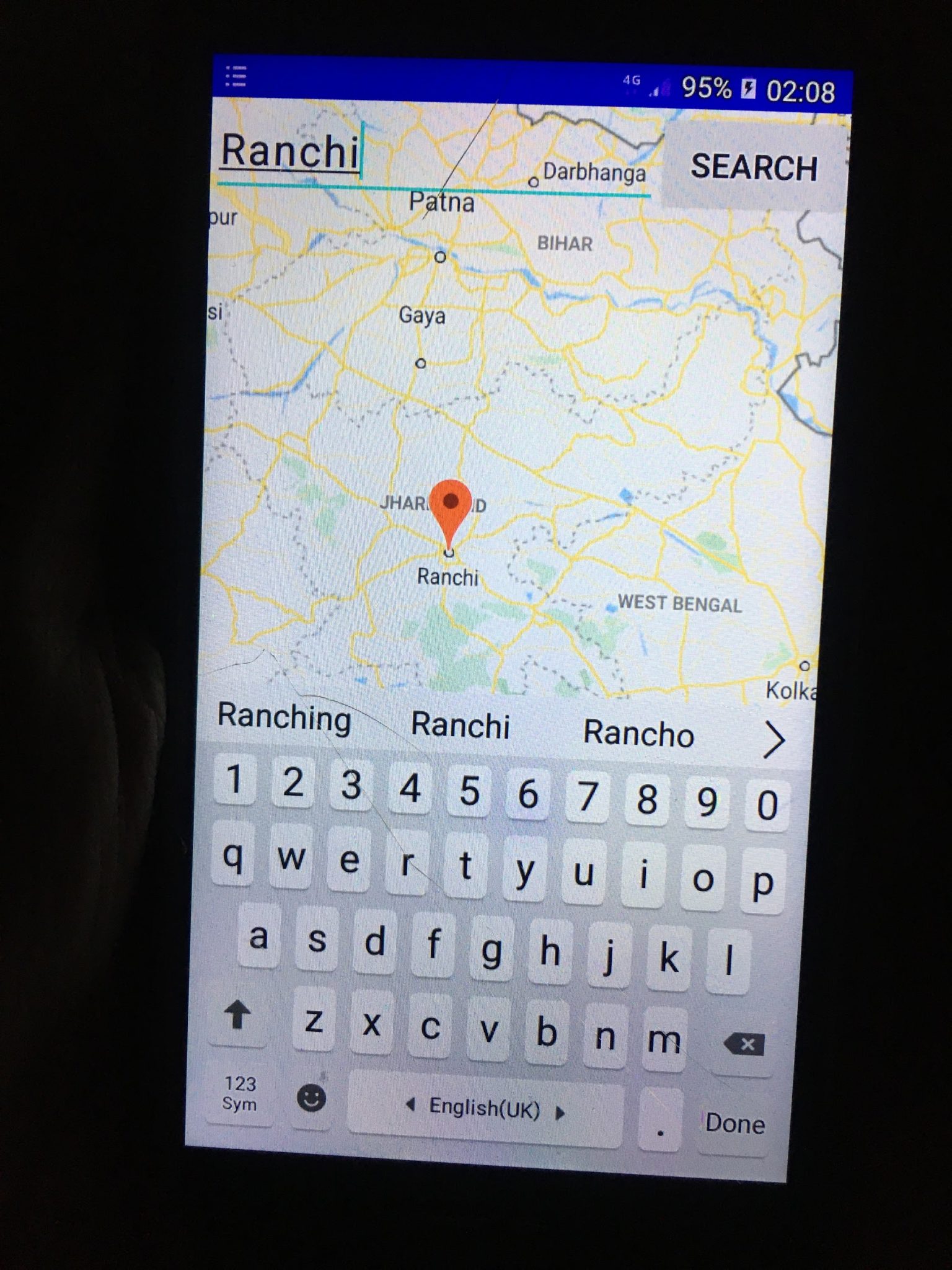The Geocoder class is used to search locations in the Google Map API and to handle geocoding and reverse geocoding. The process to convert the street address into a coordinate (latitude, longitude) is called Geocoding. The process to convert a coordinate (latitude, longitude) into an address is called Reverse geocoding.
Methods of Geocoder class:
- List<Address> getFromLocation(double latitude, double longitude, int maxResults): The List<Address> getFromLocation(double latitude, double longitude, int maxResults) method is used to return an array of Address to define the surrounding latitude and longitude.
- List<Address> getFromLocationName(String location, int results, double leftLatitude, double leftLongitude, double rightLatitude, double rightLongitude): The List<Address> getFromLocationName(String location, int results, double leftLatitude, double leftLongitude, double rightLatitude, double rightLongitude) method is used to return an array of Address to describe the given location such as place, an address, etc.
- List<Address> getFromLocationName(String location, int results): The List<Address> getFromLocationName(String location, int results) is used to return an array of Address to describe the given location such as place, an address, etc.
- static boolean isPresent(): The static boolean isPresent() method is used to return true if the methods getFromLocation() and getFromLocationName() are implemented.
Code: To convert location name into coordinate:
List<Address> addressList = geocoder.getFromLocationName(location, 1); Address address = addressList.get(0); LatLng latLng = new LatLng(address.getLatitude(), address.getLongitude()); |
Example of Android Google Map API Searching Location:
In the below example, we are using the Google Map to search the input location.
activity_maps.xml:
In the activity_maps.xml file, we will add a fragment (SupportMapFragment), EditText and Button.
<?xml version="1.0" encoding="utf-8"?> <fragment xmlns:android="http://schemas.android.com/apk/res/android" xmlns:map="http://schemas.android.com/apk/res-auto" xmlns:tools="http://schemas.android.com/tools" android:id="@+id/map" android:name="com.google.android.gms.maps.SupportMapFragment" android:layout_width="match_parent" android:layout_height="match_parent" tools:context="example.com.mapexample.MapsActivity"> <LinearLayout android:layout_width="match_parent" android:layout_height="wrap_content" android:orientation="horizontal"> <EditText android:layout_width="248dp" android:layout_height="wrap_content" android:id="@+id/editText" android:layout_weight="0.5" android:inputType="textPersonName" android:hint="Search Location" /> <Button android:layout_width="wrap_content" android:layout_height="wrap_content" android:layout_weight="0.5" android:onClick="searchLocation" android:text="Search" /> </LinearLayout> </fragment> |
build.gradle:
In the build.gradle file, we will add the following dependencies.
apply plugin: 'com.android.application' android { compileSdkVersion 28 defaultConfig { applicationId "com.example.mapapp" minSdkVersion 23 targetSdkVersion 28 versionCode 1 versionName "1.0" testInstrumentationRunner "androidx.test.runner.AndroidJUnitRunner" } buildTypes { release { minifyEnabled false proguardFiles getDefaultProguardFile('proguard-android-optimize.txt'), 'proguard-rules.pro' } } } dependencies { implementation fileTree(dir: 'libs', include: ['*.jar']) implementation 'com.android.support:appcompat-v7:28.0.0' implementation 'com.google.android.gms:play-services-maps:11.8.0' implementation 'com.google.android.gms:play-services-location:11.8.0' testImplementation 'junit:junit:4.12' androidTestImplementation 'com.android.support.test:runner:1.0.1' androidTestImplementation 'com.android.support.test.espresso:espresso-core:3.0.1' } |
MapsActivity.java:
In the MapsActivity.java file, we will add the below code.
package com.example.mapapp; import android.location.Address; import android.location.Geocoder; import android.os.Build; import android.os.Bundle; import com.google.android.gms.common.api.GoogleApiClient; import com.google.android.gms.maps.CameraUpdateFactory; import com.google.android.gms.maps.GoogleMap; import com.google.android.gms.maps.OnMapReadyCallback; import com.google.android.gms.maps.SupportMapFragment; import com.google.android.gms.maps.model.BitmapDescriptorFactory; import com.google.android.gms.maps.model.LatLng; import com.google.android.gms.maps.model.Marker; import com.google.android.gms.maps.model.MarkerOptions; import com.google.android.gms.location.LocationServices; import android.location.Location; import android.Manifest; import android.content.pm.PackageManager; import android.view.View; import android.widget.EditText; import android.widget.Toast; import com.google.android.gms.common.ConnectionResult; import com.google.android.gms.location.LocationListener; import com.google.android.gms.location.LocationRequest; import java.io.IOException; import java.util.List; import androidx.fragment.app.FragmentActivity; import androidx.core.content.ContextCompat; public class MapsActivity extends FragmentActivity implements OnMapReadyCallback, LocationListener,GoogleApiClient.ConnectionCallbacks, GoogleApiClient.OnConnectionFailedListener{ private GoogleMap mMap; Location mLastLocation; Marker mCurrLocationMarker; GoogleApiClient mGoogleApiClient; LocationRequest mLocationRequest; @Override protected void onCreate(Bundle savedInstanceState) { super.onCreate(savedInstanceState); setContentView(R.layout.activity_maps); // Obtain the SupportMapFragment and get notified when the map is ready to be used. SupportMapFragment mapFragment = (SupportMapFragment) getSupportFragmentManager() .findFragmentById(R.id.map); mapFragment.getMapAsync(this); } @Override public void onMapReady(GoogleMap googleMap) { mMap = googleMap; if (android.os.Build.VERSION.SDK_INT >= Build.VERSION_CODES.M) { if (ContextCompat.checkSelfPermission(this, Manifest.permission.ACCESS_FINE_LOCATION) == PackageManager.PERMISSION_GRANTED) { buildGoogleApiClient(); mMap.setMyLocationEnabled(true); } } else { buildGoogleApiClient(); mMap.setMyLocationEnabled(true); } } protected synchronized void buildGoogleApiClient() { mGoogleApiClient = new GoogleApiClient.Builder(this) .addConnectionCallbacks(this) .addOnConnectionFailedListener(this) .addApi(LocationServices.API).build(); mGoogleApiClient.connect(); } @Override public void onConnected(Bundle bundle) { mLocationRequest = new LocationRequest(); mLocationRequest.setInterval(1000); mLocationRequest.setFastestInterval(1000); mLocationRequest.setPriority(LocationRequest.PRIORITY_BALANCED_POWER_ACCURACY); if (ContextCompat.checkSelfPermission(this, Manifest.permission.ACCESS_FINE_LOCATION) == PackageManager.PERMISSION_GRANTED) { LocationServices.FusedLocationApi.requestLocationUpdates(mGoogleApiClient, mLocationRequest, this); } } @Override public void onConnectionSuspended(int i) { } @Override public void onLocationChanged(Location location) { mLastLocation = location; if (mCurrLocationMarker != null) { mCurrLocationMarker.remove(); } //Place current location marker LatLng latLng = new LatLng(location.getLatitude(), location.getLongitude()); MarkerOptions markerOptions = new MarkerOptions(); markerOptions.position(latLng); markerOptions.title("Current Position"); markerOptions.icon(BitmapDescriptorFactory.defaultMarker(BitmapDescriptorFactory.HUE_GREEN)); mCurrLocationMarker = mMap.addMarker(markerOptions); //move map camera mMap.moveCamera(CameraUpdateFactory.newLatLng(latLng)); mMap.animateCamera(CameraUpdateFactory.zoomTo(11)); //stop location updates if (mGoogleApiClient != null) { LocationServices.FusedLocationApi.removeLocationUpdates(mGoogleApiClient, this); } } @Override public void onConnectionFailed(ConnectionResult connectionResult) { } public void searchLocation(View view) { EditText locationSearch = (EditText) findViewById(R.id.editText); String location = locationSearch.getText().toString(); List<Address> addressList = null; if (location != null || !location.equals("")) { Geocoder geocoder = new Geocoder(this); try { addressList = geocoder.getFromLocationName(location, 1); } catch (IOException e) { e.printStackTrace(); } Address address = addressList.get(0); LatLng latLng = new LatLng(address.getLatitude(), address.getLongitude()); mMap.addMarker(new MarkerOptions().position(latLng).title(location)); mMap.animateCamera(CameraUpdateFactory.newLatLng(latLng)); Toast.makeText(getApplicationContext(),address.getLatitude()+" "+address.getLongitude(),Toast.LENGTH_LONG).show(); } } } |
AndroidManifest.xml:
In the AndroidManifest.xml file, we will add the below user-permissions.
Required Permission:
<uses-permission android:name="android.permission.ACCESS_FINE_LOCATION" /> <uses-permission android:name="android.permission.ACCESS_COARSE_LOCATION" /> <uses-permission android:name="android.permission.INTERNET" /> |
File: AndroidManifest.xml:
<?xml version="1.0" encoding="utf-8"?> <manifest xmlns:android="http://schemas.android.com/apk/res/android" package="example.com.mapexample"> <!-- The ACCESS_COARSE/FINE_LOCATION permissions are not required to use Google Maps Android API v2, but you must specify either coarse or fine location permissions for the 'MyLocation' functionality. --> <uses-permission android:name="android.permission.ACCESS_FINE_LOCATION" /> <uses-permission android:name="android.permission.ACCESS_COARSE_LOCATION" /> <uses-permission android:name="android.permission.INTERNET" /> <application android:allowBackup="true" android:icon="@mipmap/ic_launcher" android:label="@string/app_name" android:roundIcon="@mipmap/ic_launcher_round" android:supportsRtl="true" android:theme="@style/AppTheme"> <!-- The API key for Google Maps-based APIs is defined as a string resource. (See the file "res/values/google_maps_api.xml"). Note that the API key is linked to the encryption key used to sign the APK. You need a different API key for each encryption key, including the release key that is used to sign the APK for publishing. You can define the keys for the debug and release targets in src/debug/ and src/release/. --> <meta-data android:name="com.google.android.geo.API_KEY" android:value="@string/google_maps_key" /> <activity android:name=".MapsActivity" android:label="@string/title_activity_maps"> <intent-filter> <action android:name="android.intent.action.MAIN" /> <category android:name="android.intent.category.LAUNCHER" /> </intent-filter> </activity> </application> </manifest> |
Output 1:
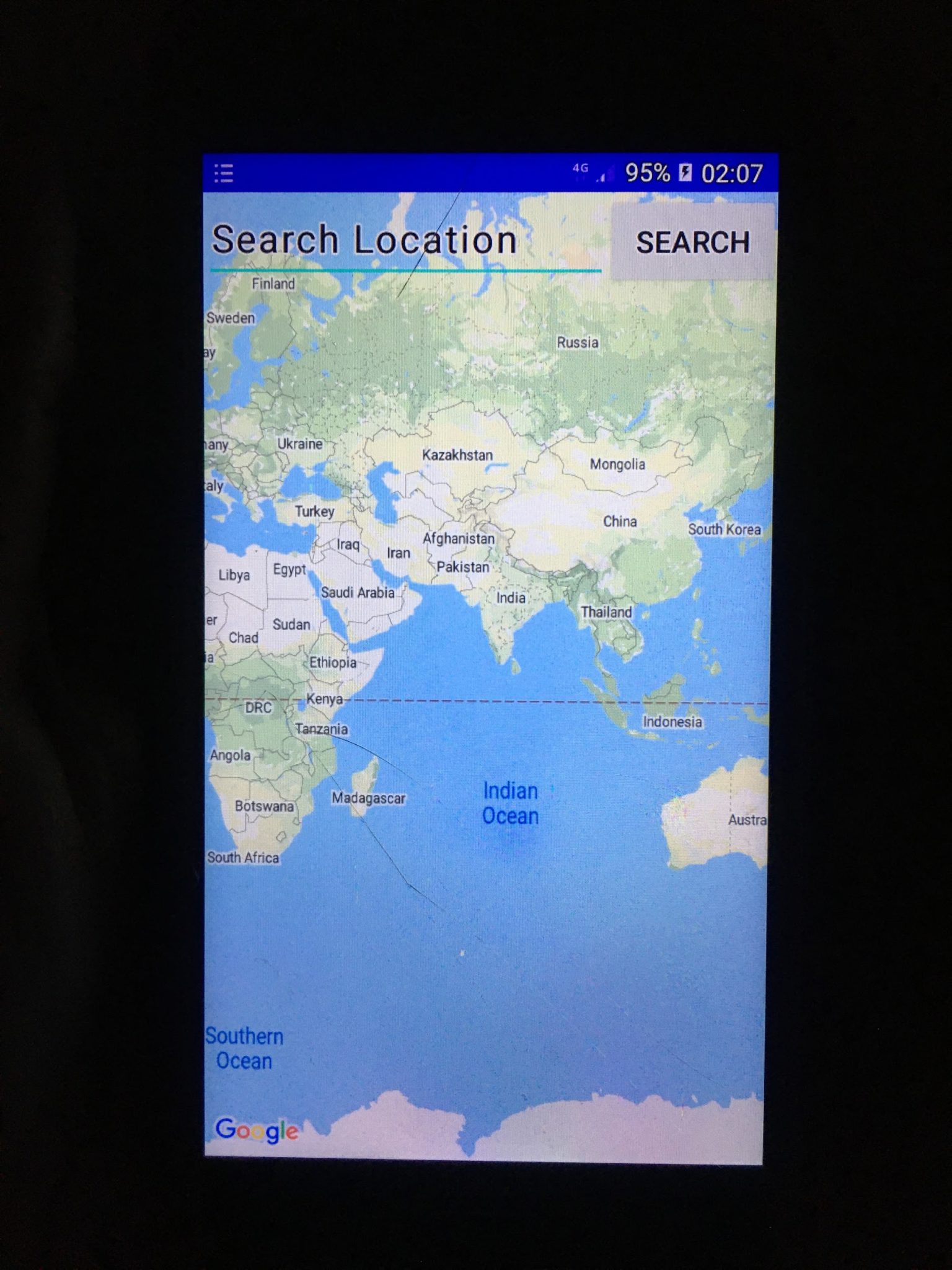
Output 2: