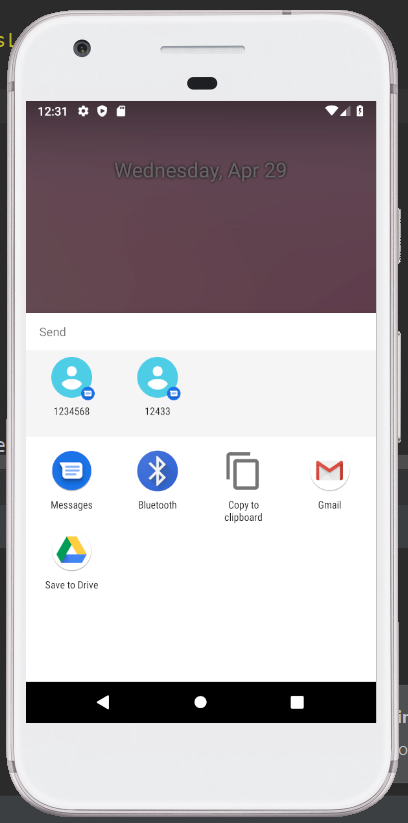In Android, the Intent is used to send Email.
Code: Send Email in android:
Intent email = new Intent(Intent.ACTION_SEND); email.putExtra(Intent.EXTRA_EMAIL, new String[]{ to}); email.putExtra(Intent.EXTRA_SUBJECT, subject); email.putExtra(Intent.EXTRA_TEXT, message); //need this to prompts email client only email.setType("message/rfc822"); startActivity(Intent.createChooser(email, "Choose an Email client :")); |
Example:
In the below example, we are using an Intent object to send an email from our app. It launches the existing email clients.
activity_main.xml:
In the activity_main.xml file, we will drag two EditTexts, a MultiLine EditText, three TextViews, and a Button from the palette.
<?xml version="1.0" encoding="utf-8"?> <LinearLayout xmlns:android="http://schemas.android.com/apk/res/android" android:layout_width="fill_parent" android:layout_height="fill_parent" android:orientation="vertical" > <TextView android:id="@+id/textView1" android:layout_width="wrap_content" android:layout_height="wrap_content" android:text="Email" android:layout_alignParentTop="true" android:layout_centerHorizontal="true" android:textSize="30dp" /> <Button android:id="@+id/sendEmail" android:layout_width="fill_parent" android:layout_height="wrap_content" android:text="@string/compose_email"/> </LinearLayout> |
Activity class:(File: MainActivity.java)
In the MainActivity.java file, we will write the code to send an email via intent.
package com.example.radioapp; import android.annotation.SuppressLint; import android.net.Uri; import android.os.Bundle; import android.app.Activity; import android.content.Intent; import android.util.Log; import android.view.View; import android.widget.Button; import android.widget.Toast; public class MainActivity extends Activity { @Override protected void onCreate(Bundle savedInstanceState) { super.onCreate(savedInstanceState); setContentView(R.layout.activity_main); Button startBtn = (Button) findViewById(R.id.sendEmail); startBtn.setOnClickListener(new View.OnClickListener() { public void onClick(View view) { sendEmail(); } }); } @SuppressLint("LongLogTag") protected void sendEmail() { Log.i("Send email", ""); String[] TO = {""}; String[] CC = {""}; Intent emailIntent = new Intent(Intent.ACTION_SEND); emailIntent.setData(Uri.parse("mailto:")); emailIntent.setType("text/plain"); emailIntent.putExtra(Intent.EXTRA_EMAIL, TO); emailIntent.putExtra(Intent.EXTRA_CC, CC); emailIntent.putExtra(Intent.EXTRA_SUBJECT, "Subject"); emailIntent.putExtra(Intent.EXTRA_TEXT, "Write your Email message here"); try { startActivity(Intent.createChooser(emailIntent, "Send")); finish(); Log.i("Message Sent!!", ""); } catch (android.content.ActivityNotFoundException ex) { Toast.makeText(MainActivity.this, "No email client installed.", Toast.LENGTH_SHORT).show(); } } } |
Android Manifest:
<?xml version="1.0" encoding="utf-8"?> <manifest xmlns:android="http://schemas.android.com/apk/res/android" package="com.example.radioapp" > <application android:allowBackup="true" android:icon="@drawable/php" android:label="@string/app_name" android:theme="@style/AppTheme" > <activity android:name=".MainActivity" android:label="@string/app_name" > <intent-filter> <action android:name="android.intent.action.MAIN" /> <category android:name="android.intent.category.LAUNCHER" /> </intent-filter> </activity> </application> </manifest> |
Strings.xml:
<resources> <string name="app_name">radioapp</string> <string name="compose_email">Compose Email</string> <!-- TODO: Remove or change this placeholder text --> </resources> |
Output 1:
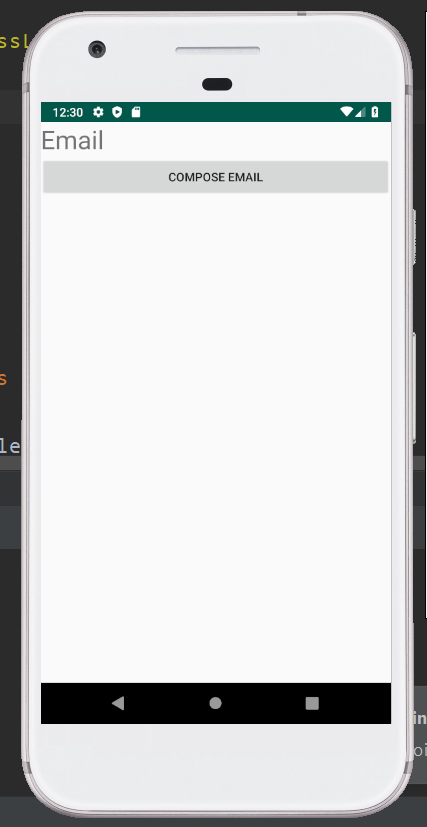
Output 2: