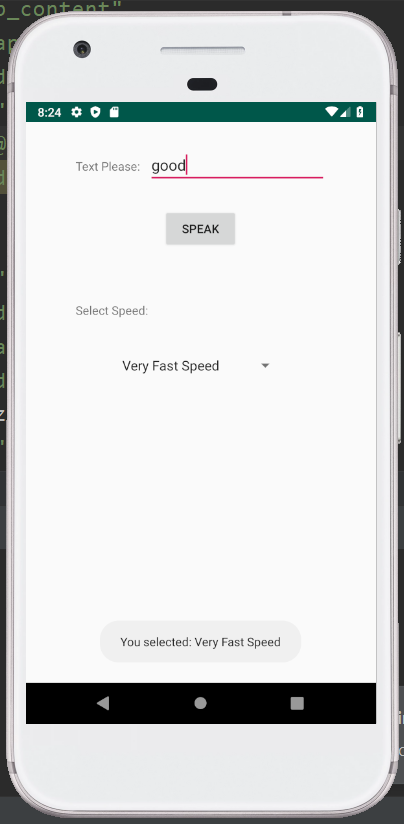The TextToSpeech class in Android is used to convert a text into speech. We can also playback the speech and can create a sound file, once the text is converted to speech.
The constructor of the TextToSpeech class:
TextToSpeech(Context context, TextToSpeech.OnInitListener)
Methods of TextToSpeech class:
The Android TextToSpeech class contains various methods. The popular methods of the TextToSpeech class are described below. These are:
| Method | Uses |
| int speak (String text, int queueMode, HashMap params) | Used to convert the text into speech. Queue Mode: QUEUE_ADD or QUEUE_FLUSH. Request parameters: null, KEY_PARAM_STREAM, KEY_PARAM_VALUME etc. |
| int setSpeechRate(float speed) | Used to set the speed for the speech. |
| int setPitch(float speed) | Used to set the pitch for the speech. |
| int setLanguage (Locale loc) | Used to set the locale specific language for the speech. |
| void shutdown() | Used to release the resource set by TextToSpeech Engine. |
| int stop() | Used to interrupt the current utterance, whether it is played or rendered to file and to discard the other utterances in the queue. |
TextToSpeech.OnInitListener Interface:
To perform event handling on the TextToSpeech engine, the TextToSpeech.OnInitListener interface needs to be implemented.
Method of TextToSpeech.OnInitListener Interface:
TextToSpeech.OnInitListener interface contains only one method. It is described below.
| Method | Uses |
| void onInit (int status) | Used to signal the completion of the TextToSpeech engine initialization. Value of the status parameter: SUCCESS or ERROR. |
Android TextToSpeech Example 1:
In the below example, we are demonstrating the usage of the Android TextToSpeech class to convert a text into speech.
activity_main.xml:
In the activity_main.xml file, we will drag a TextView, an EditText, and a button from the palette.
<!--?xml version="1.0" encoding="utf-8"?--> <button> </button> |
Activity class:(File: MainActivity.java)
In the MainActivity. java file, we will write the code to speak the written text.
package com.example.radioapp; import android.os.Bundle; import android.app.Activity; import android.view.Menu; import java.util.Locale; import android.app.Activity; import android.os.Bundle; import android.speech.tts.TextToSpeech; import android.util.Log; import android.view.View; import android.widget.Button; import android.widget.EditText; public class MainActivity extends Activity implements TextToSpeech.OnInitListener { /** Called when the activity is first created. */ private TextToSpeech tts; private Button buttonSpeak; private EditText editText; @Override public void onCreate(Bundle savedInstanceState) { super.onCreate(savedInstanceState); setContentView(R.layout.activity_main); tts = new TextToSpeech(this, this); buttonSpeak = (Button) findViewById(R.id.button1); editText = (EditText) findViewById(R.id.editText1); buttonSpeak.setOnClickListener(new View.OnClickListener() { @Override public void onClick(View arg0) { speakOut(); } }); } @Override public void onDestroy() { // Don't forget to shutdown tts! if (tts != null) { tts.stop(); tts.shutdown(); } super.onDestroy(); } @Override public void onInit(int status) { if (status == TextToSpeech.SUCCESS) { int result = tts.setLanguage(Locale.US); if (result == TextToSpeech.LANG_MISSING_DATA || result == TextToSpeech.LANG_NOT_SUPPORTED) { Log.e("TTS", "Language not supported"); } else { buttonSpeak.setEnabled(true); speakOut(); } } else { Log.e("TTS", "Failed!"); } } private void speakOut() { String text = editText.getText().toString(); tts.speak(text, TextToSpeech.QUEUE_FLUSH, null); } @Override public boolean onCreateOptionsMenu(Menu menu) { // Inflate the menu; this adds items to the action bar if it is present. getMenuInflater().inflate(R.menu.menu, menu); return true; } } |
Output 1:
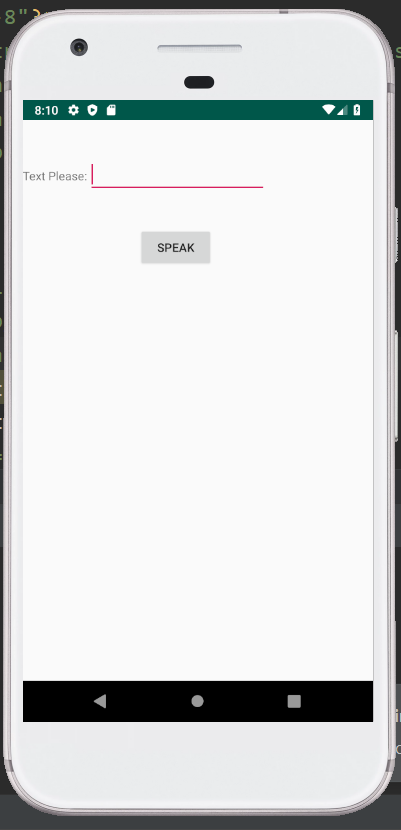
Output 2:
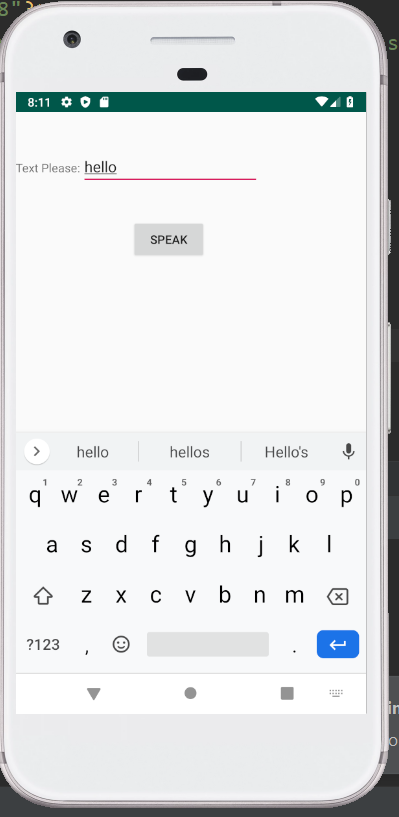
Android TextToSpeech Example 2:
In the below example, we are demonstrating the usage of the Android TextToSpeech class to convert a text into speech with speed and pitch options.
activity_main.xml:
In the activity_main.xml file, we will drag two TextView, an EditText, a Spinner, and a button from the palette.
<?xml version="1.0" encoding="utf-8"?> <RelativeLayout xmlns:android="http://schemas.android.com/apk/res/android" xmlns:tools="http://schemas.android.com/tools" android:layout_width="match_parent" android:layout_height="match_parent" tools:context=".MainActivity" > <EditText android:id="@+id/editText1" android:layout_width="wrap_content" android:layout_height="wrap_content" android:layout_alignBaseline="@+id/textView1" android:layout_alignBottom="@+id/textView1" android:layout_alignParentRight="true" android:layout_marginRight="58dp" android:ems="10" > <requestFocus /> </EditText> <Button android:id="@+id/button1" android:layout_width="wrap_content" android:layout_height="wrap_content" android:layout_below="@+id/editText1" android:layout_centerHorizontal="true" android:layout_marginTop="28dp" android:text="Speak" /> <TextView android:id="@+id/textView1" android:layout_width="wrap_content" android:layout_height="wrap_content" android:layout_alignLeft="@+id/textView2" android:layout_alignParentTop="true" android:layout_marginTop="42dp" android:text="Text Please:" /> <TextView android:id="@+id/textView2" android:layout_width="wrap_content" android:layout_height="wrap_content" android:layout_below="@+id/button1" android:layout_marginTop="62dp" android:layout_toLeftOf="@+id/editText1" android:text="Select Speed:" /> <Spinner android:id="@+id/spinner1" android:layout_width="200dp" android:layout_height="wrap_content" android:layout_below="@+id/textView2" android:layout_centerHorizontal="true" android:layout_marginTop="43dp" /> </RelativeLayout> |
Activity class:(File: MainActivity.java)
In the MainActivity. java file, we will write the code to speak the written text. Here, we are also writing the code to set the different speech rates to select from.
package com.example.radioapp; import android.os.Bundle; import android.app.Activity; import android.view.Menu; import java.util.ArrayList; import java.util.List; import java.util.Locale; import android.speech.tts.TextToSpeech; import android.util.Log; import android.view.View; import android.widget.AdapterView; import android.widget.AdapterView.OnItemSelectedListener; import android.widget.ArrayAdapter; import android.widget.Button; import android.widget.EditText; import android.widget.Spinner; import android.widget.Toast; public class MainActivity extends Activity implements TextToSpeech.OnInitListener,OnItemSelectedListener { /** Called when the activity is first created. */ private TextToSpeech tts; private Button buttonSpeak; private EditText editText; private Spinner speedSpinner,pitchSpinner; private static String speed="Normal"; @Override public void onCreate(Bundle savedInstanceState) { super.onCreate(savedInstanceState); setContentView(R.layout.activity_main); tts = new TextToSpeech(this, this); buttonSpeak = (Button) findViewById(R.id.button1); editText = (EditText) findViewById(R.id.editText1); speedSpinner = (Spinner) findViewById(R.id.spinner1); //load data in spinner loadSpinnerData(); speedSpinner.setOnItemSelectedListener(this); //button click event buttonSpeak.setOnClickListener(new View.OnClickListener() { @Override public void onClick(View arg0) { setSpeed(); speakOut(); } }); } @Override public void onInit(int status) { if (status == TextToSpeech.SUCCESS) { int result = tts.setLanguage(Locale.US); if (result == TextToSpeech.LANG_MISSING_DATA || result == TextToSpeech.LANG_NOT_SUPPORTED) { Log.e("TTS", "This Language is not supported"); } else { buttonSpeak.setEnabled(true); speakOut(); } } else { Log.e("TTS", "Initialization Failed!");} } @Override public void onDestroy() { // Don't forget to shutdown tts! if (tts != null) { tts.stop(); tts.shutdown(); } super.onDestroy(); } private void setSpeed(){ if(speed.equals("Very Slow Speed")){ tts.setSpeechRate(0.1f); } if(speed.equals("Slow Speed")){ tts.setSpeechRate(0.5f); } if(speed.equals("Normal Speed")){ tts.setSpeechRate(1.0f);//default 1.0 } if(speed.equals("Fast Speed")){ tts.setSpeechRate(1.5f); } if(speed.equals("Very Fast Speed")){ tts.setSpeechRate(2.0f); } //for setting pitch you may call //tts.setPitch(1.0f);//default 1.0 } private void speakOut() { String text = editText.getText().toString(); tts.speak(text, TextToSpeech.QUEUE_FLUSH, null); } private void loadSpinnerData() { //Data for speed Spinner List<String> lables = new ArrayList<String>(); lables.add("Very Slow Speed"); lables.add("Slow Speed"); lables.add("Normal Speed"); lables.add("Fast Speed"); lables.add("Very Fast Speed"); // Creating adapter for spinner ArrayAdapter<String> dataAdapter = new ArrayAdapter<String>(this,android.R.layout.simple_spinner_item, lables); // Drop down layout style - list view with radio button dataAdapter.setDropDownViewResource(android.R.layout.simple_spinner_dropdown_item); // attaching data adapter to spinner speedSpinner.setAdapter(dataAdapter); } @Override public void onItemSelected(AdapterView<?> parent, View view, int position, long id) { // On selecting a spinner item speed = parent.getItemAtPosition(position).toString(); Toast.makeText(parent.getContext(), "You selected: " + speed, Toast.LENGTH_LONG).show(); } @Override public void onNothingSelected(AdapterView<?> arg0) { } @Override public boolean onCreateOptionsMenu(Menu menu) { // Inflate the menu; this adds items to the action bar if it is present. getMenuInflater().inflate(R.menu.menu, menu); return true; } } |
Output 1:
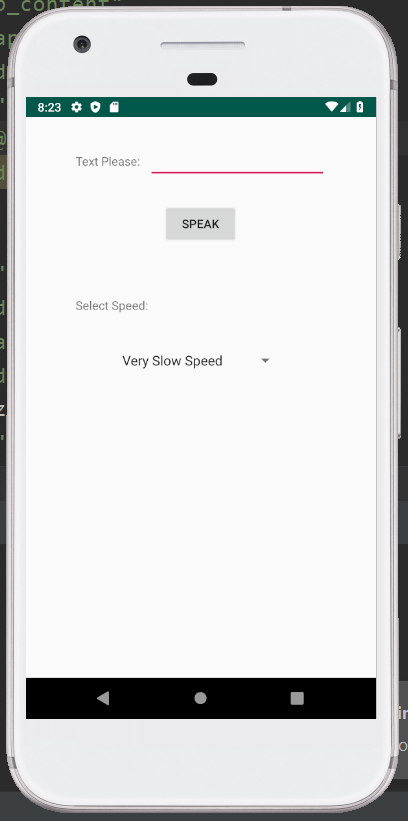
Output 2: