JSF h:commandButton tag is used to render HTML input of type=”submit” button.
JSF tag:
<h:commandButton value="Click Here" /> |
Rendered HTML tag:
<input type="submit" name="j_idt10:j_idt13" value="Click Here" /> |
| Attribute | Description |
|---|---|
| id | id for the tag |
| rendered | A boolean value; false would suppress rendering |
| styleClass | Cascading stylesheet (CSS) class name |
| value | value binding |
| valueChangeListener | A method binding that responds to value changes |
| required | A boolean; if true, marks the tag as required |
| coords | Coordinates for an element whose shape is a rectangle, circle, or polygon |
| dir | Direction for text. Valid values are ltr (left to right) and rtl (right to left). |
| disabled | Disabled state of an input element or button |
| style | Inline style information |
| tabindex | Numerical value specifying a tab index |
| target | The name of a frame in which a document is opened |
| title | A title used for accessibility. Browsers typically create tooltips for the title’s value |
| width | Width of an element |
| onblur | Event handler for losing focus |
| onchange | Event handler for value changes |
| onclick | Event handler for Mouse button clicked over the element |
| ondblclick | Event handler for Mouse button double-clicked |
| onfocus | Event handler for element received focus |
| onkeydown | Event handler for Key pressed |
| onkeypress | Event handler for Key pressed and released |
| onkeyup | Event handler for Key released |
| onmousedown | Event handler for Mouse button pressed |
| onmousemove | Event handler for mouse moved |
| onmouseout | Event handler for mouse left |
| onmouseover | Event handler for mouse moved onto |
| onmouseup | Event handler for mouse button released |
| onreset | Event handler for form reset |
| onselect | Event handler for Text selected |
Example:
test.xhtml
<?xml version="1.0" encoding="UTF-8"?> <!DOCTYPE html PUBLIC "-//W3C//DTD XHTML 1.0 Transitional//EN" "http://www.w3.org/TR/xhtml1/DTD/xhtml1-transitional.dtd"> <html xmlns="http://www.w3.org/1999/xhtml" xmlns:h="http://java.sun.com/jsf/html" xmlns:f="http://java.sun.com/jsf/core" xmlns:ui="http://java.sun.com/jsf/facelets"> <h:head> <title>JSF command button example.</title> </h:head> <h:body> <h3>JSF command button example.</h3> <h:form> <h:commandButton value="Say Hello" action="welcome" /> </h:form> </h:body> </html> |
welcome.xhtml
<?xml version="1.0" encoding="UTF-8"?> <!DOCTYPE html PUBLIC "-//W3C//DTD XHTML 1.0 Transitional//EN" "http://www.w3.org/TR/xhtml1/DTD/xhtml1-transitional.dtd"> <html xmlns="http://www.w3.org/1999/xhtml" xmlns:h="http://java.sun.com/jsf/html" xmlns:f="http://java.sun.com/jsf/core" xmlns:ui="http://java.sun.com/jsf/facelets"> <h:head> <title>JSF command button example.</title> </h:head> <h:body> <h3>Hello World.</h3> </h:body> </html> |
faces-config.xml
<?xml version="1.0" encoding="windows-1252"?> <faces-config version="2.0" xmlns="http://java.sun.com/xml/ns/javaee" xmlns:xi="http://www.w3.org/2001/XInclude" xmlns:xsi="http://www.w3.org/2001/XMLSchema-instance" xsi:schemaLocation="http://java.sun.com/xml/ns/javaee http://java.sun.com/xml/ns/javaee/web-facesconfig_2_0.xsd"> <navigation-rule> <from-view-id>test.xhtml</from-view-id> <navigation-case> <from-outcome>success</from-outcome> <to-view-id>welcome.xhtml</to-view-id> </navigation-case> </navigation-rule> </faces-config> |
web.xml
<?xml version="1.0" encoding="UTF-8"?> <web-app version="3.0" xmlns="http://java.sun.com/xml/ns/javaee" xmlns:xsi="http://www.w3.org/2001/XMLSchema-instance" xsi:schemaLocation="http://java.sun.com/xml/ns/javaee http://java.sun.com/xml/ns/javaee/web-app_3_0.xsd"> <servlet> <servlet-name>faces</servlet-name> <servlet-class> javax.faces.webapp.FacesServlet <servlet-mapping> <servlet-name>faces</servlet-name> <url-pattern>/faces/*</url-pattern> </servlet-mapping> </web-app> |
URL:
http://localhost:7001/JSFExample55/faces/test.xhtml
Output:

Click on Say Hello button.
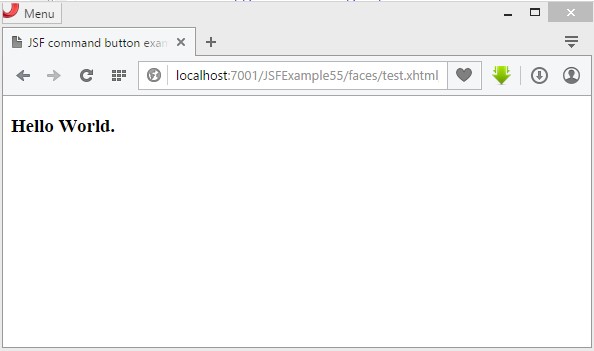
Download this example.