JSF h:message tag is used to render a message for a specific JSF UI Component.
JSF tag:
<h:inputText id="userName" size="15" label="UserName" required="true"> </h:inputText> <h:message for="userName " style="color:red" /> |
Rendered HTML tag:
<span style="color:red">UserName: Validation Error: Value is required</span> |
Attributes of h:message tag.
| Attribute | Description |
|---|---|
| id | id for the tag |
| binding | Reference to the component used in a backing bean |
| rendered | A boolean value; false would suppress rendering |
| styleClass | Cascading stylesheet (CSS) class name |
| for | The component ID whose message is displayed |
| errorClass | CSS class applied to error messages |
| errorStyle | CSS style applied to error messages |
| fatalClass | CSS class applied to fatal messages |
| fatalStyle | CSS style applied to fatal messages |
| globalOnly | Instruction to display only global messages. Default: false |
| infoClass | CSS class applied to information messages |
| infoStyle | CSS style applied to information messages |
| layout | Specification for message layout: table or list |
| showDetail | A boolean that determines whether message details are shown. Defaults are false for h:messages, true for h:message |
| showSummary | A boolean that determines whether message summaries are shown. Defaults are true for h:messages, false for h:message |
| tooltip | A boolean to set whether message details are rendered in a tooltip; the tooltip is only rendered if showDetail and showSummary are true |
| warnClass | CSS class for warning messages |
| warnStyle | CSS style for warning messages |
| style | Inline style information |
| title | A title used for accessibility. Browsers typically create tooltips for the title’s value |
Example:
welcome.xhtml
<?xml version="1.0" encoding="UTF-8"?> <!DOCTYPE html PUBLIC "-//W3C//DTD XHTML 1.0 Transitional//EN" "http://www.w3.org/TR/xhtml1/DTD/xhtml1-transitional.dtd"> <html xmlns="http://www.w3.org/1999/xhtml" xmlns:h="http://java.sun.com/jsf/html" xmlns:f="http://java.sun.com/jsf/core" xmlns:ui="http://java.sun.com/jsf/facelets"> <h:head> <title>JSF message example.</title> </h:head> <h:body> <h3>JSF message example.</h3> <h:form> <h:panelGrid id="panel" columns="3"> <h:outputLabel value="UserName" /> <h:inputText id="username" required="true"> <f:validateLength for="username" minimum="5" maximum="15" /> </h:inputText> <h:message for="username" style="color:red" /> <h:outputLabel value="Password" /> <h:inputSecret id="password" required="true"> <f:validateLength for="password" minimum="5" maximum="10" /> </h:inputSecret> <h:message for="username" style="color:red" /> <f:facet name="footer"> <h:panelGroup style="display:block;text-align:center"> <h:commandButton id="submit" value="Submit" /> </h:panelGroup> </f:facet> </h:panelGrid> </h:form> </h:body> </html> |
faces-config.xml
<?xml version="1.0" encoding="windows-1252"?> <faces-config version="2.0" xmlns="http://java.sun.com/xml/ns/javaee" xmlns:xi="http://www.w3.org/2001/XInclude" xmlns:xsi="http://www.w3.org/2001/XMLSchema-instance" xsi:schemaLocation="http://java.sun.com/xml/ns/javaee http://java.sun.com/xml/ns/javaee/web-facesconfig_2_0.xsd"> </faces-config> |
web.xml
<?xml version="1.0" encoding="UTF-8"?> <web-app version="3.0" xmlns="http://java.sun.com/xml/ns/javaee" xmlns:xsi="http://www.w3.org/2001/XMLSchema-instance" xsi:schemaLocation="http://java.sun.com/xml/ns/javaee http://java.sun.com/xml/ns/javaee/web-app_3_0.xsd"> <servlet> <servlet-name>faces</servlet-name> <servlet-class> javax.faces.webapp.FacesServlet </servlet-class> </servlet> <servlet-mapping> <servlet-name>faces</servlet-name> <url-pattern>/faces/*</url-pattern> </servlet-mapping> </web-app> |
URL:
http://localhost:7001/JSFExample20/faces/welcome.xhtml
Output:
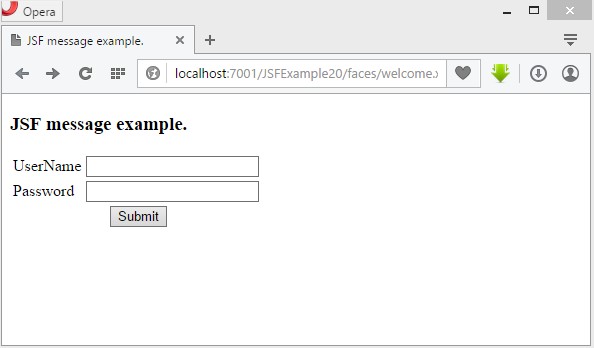
Enter UserName and Password with less than 5 characters.
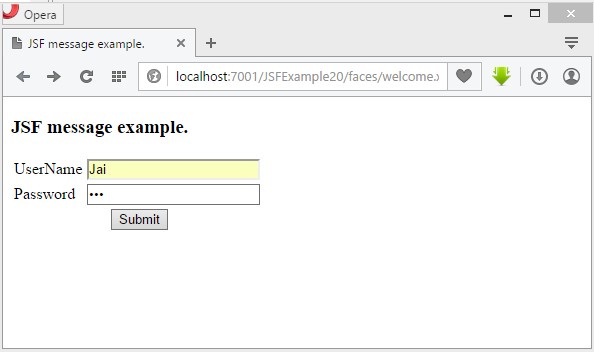
Click on Submit button.
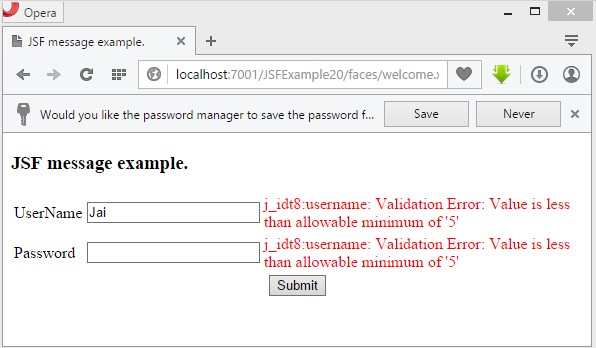
Download this example.