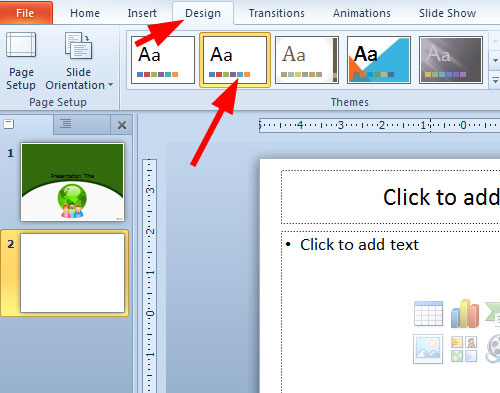Themes are in essence design templates that make the presentation more colorful and stylist. Now, with a single click you can also apply the same theme to the entire presentation.
- First, Open the Design tab
- Now, Locate the Themes group
- Then Click on the desired theme
- That Theme will be added to your entire presentation
To see all the available Themes, click on the drop- down arrow on the right bottom corner of the below shown Themes group.