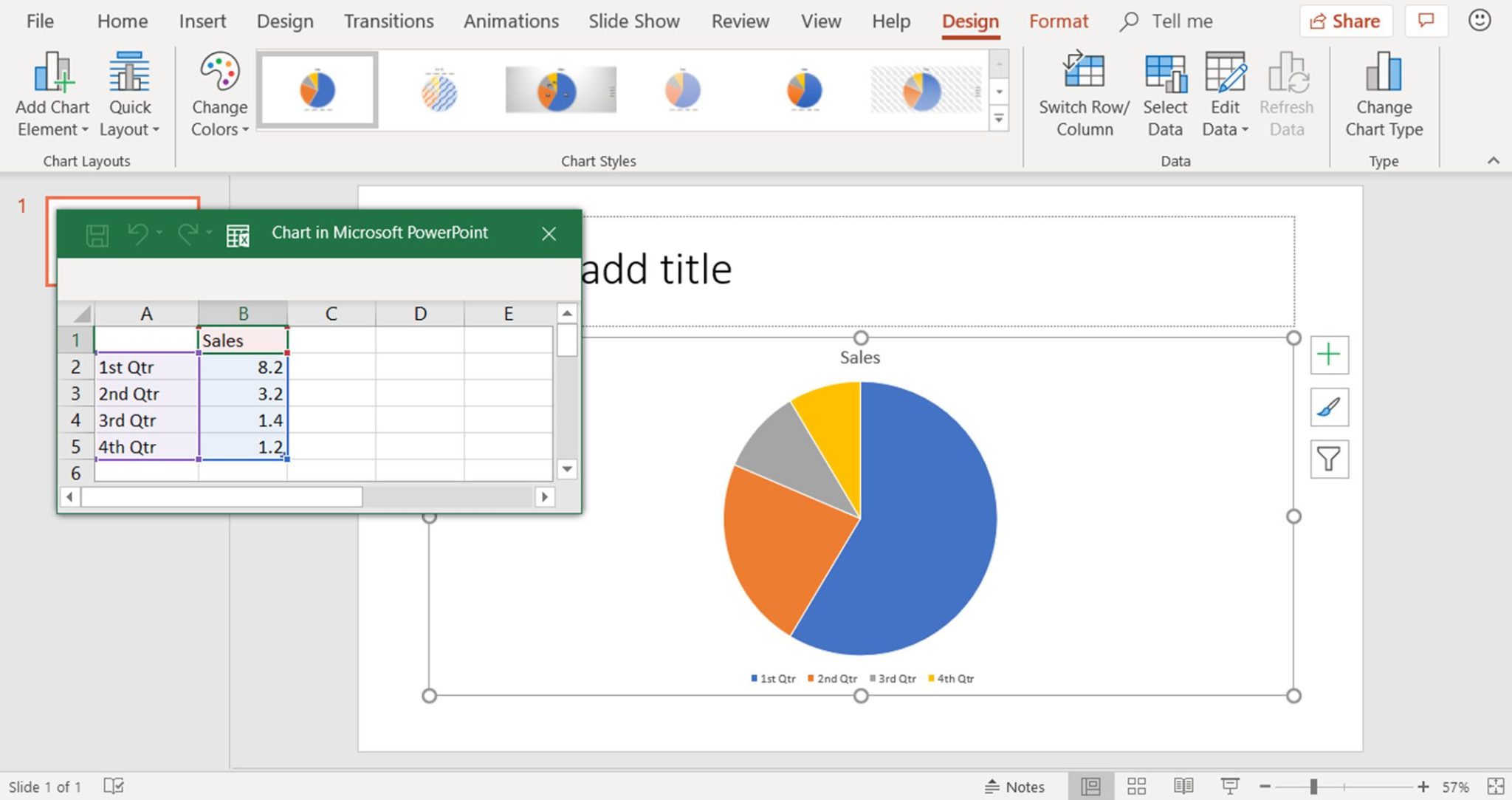We can’t enter all the data directly into the charts. To enter your data sets inside a chart we have to type it in excel spreadsheet that appears when you add a Chart or click on the Edit Chart option.
The data that you enter in a spreadsheet will automatically appear in the Chart. Now, select the required cell of spreadsheet and type the data and it will automatically appear in the slide. Repeat this process to enter the entire data set.
See the image: