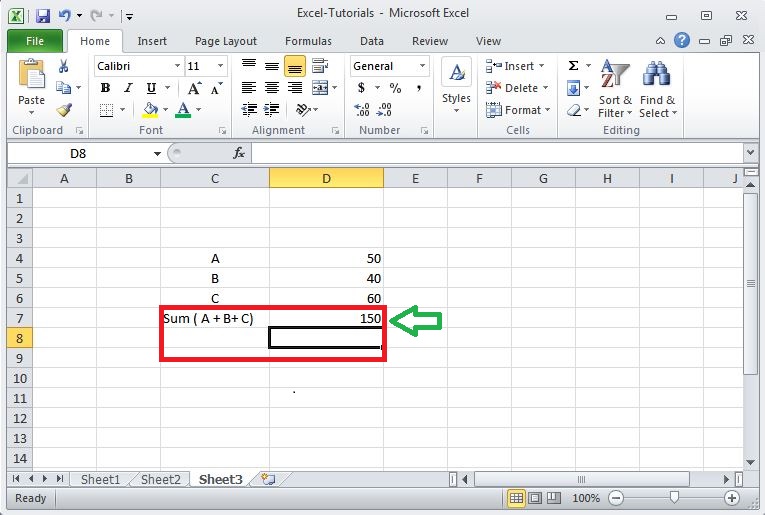There are a range of methods to add up the numbers found in two or more cells in Excel.
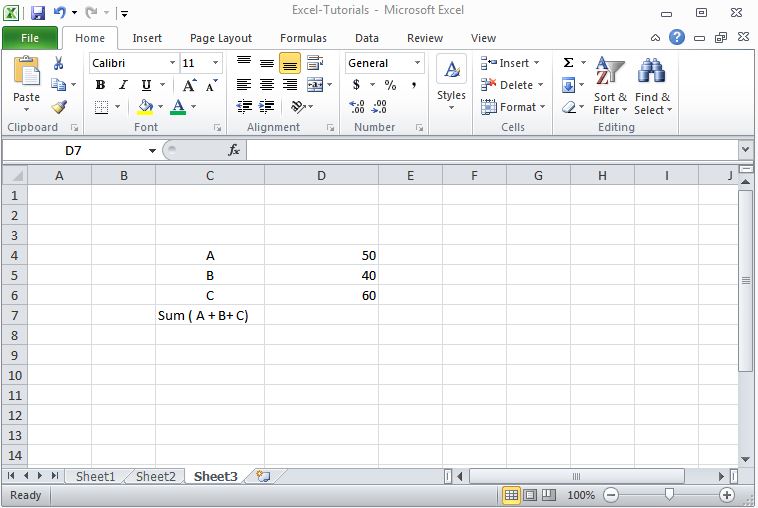
See the picture below showing the addition of 50, 40 and 60.
Select the cell where you want to show the result as cell D7 in this example. Then type = sign in the cell, now select first cell D4 then type “+” sign then choose second cell D5, again type + and select third cell D6. Now press the enter key, you will get the addition of these three numbers.
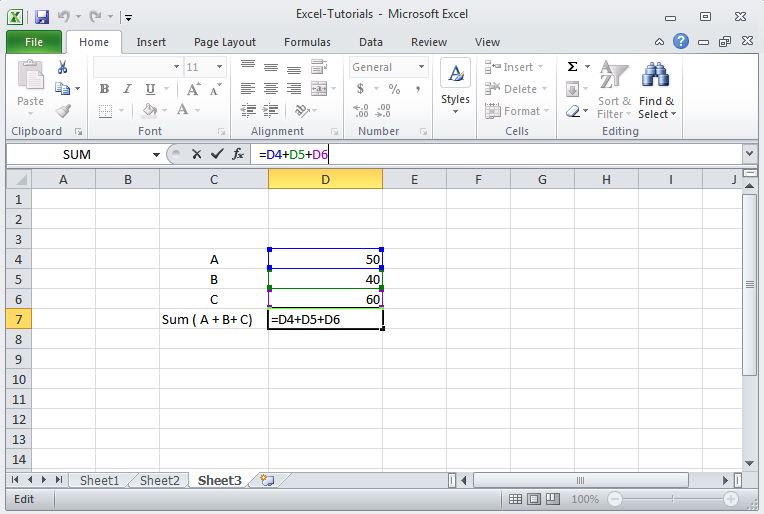
In next image you see the result of addition.