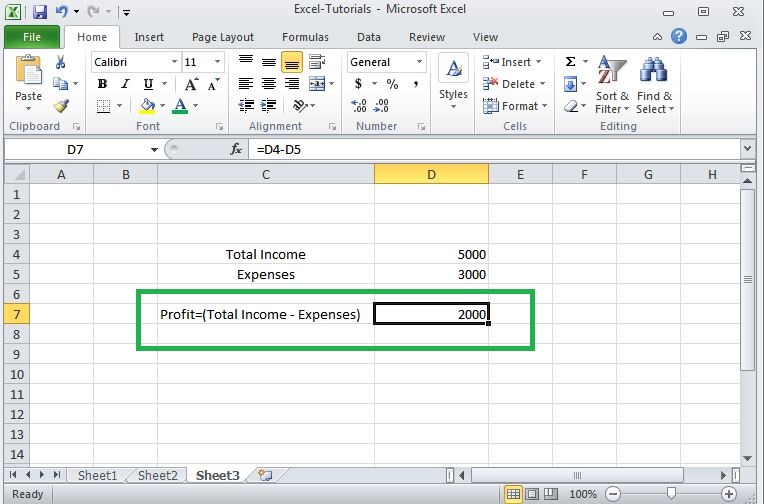It is similar to addition just change the plus “+” sign with minus sign “-“.
Select the cell where you want the show the result as cell D7 in this example. Then type = sign in the cell, now select first cell D4 then type “-” sign then select second cell D5.
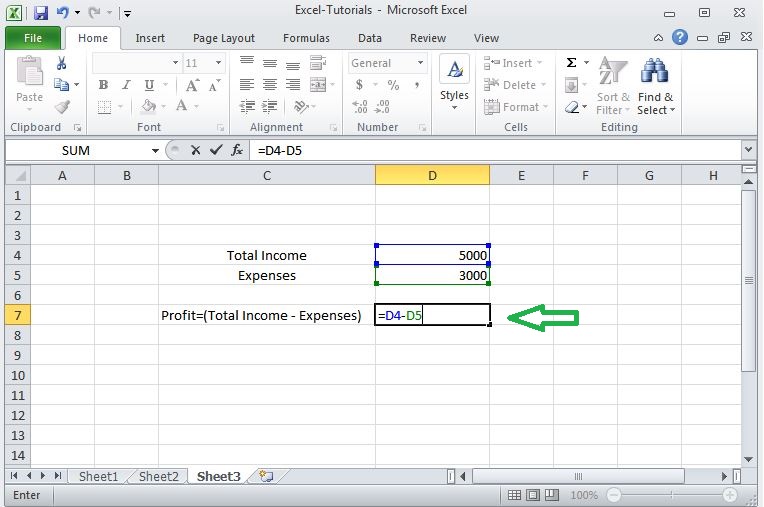
Now pressing the enter key, you will get the subtraction of these two numbers. See the image below