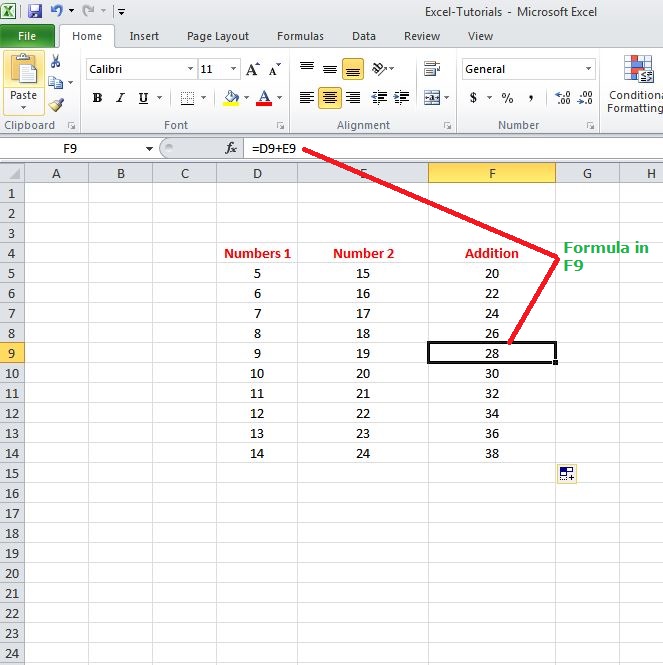Relative referencing tells that you don’t need to type the formula distinctly for every calculation in a column or a row. See the picture:
Enter the formula in the first cell F5 and pressing Enter key to get the result, then use the fill handle. The formula will apply automatically in the respective cells and all values of Number 1 will get add with respective values of Number 2.