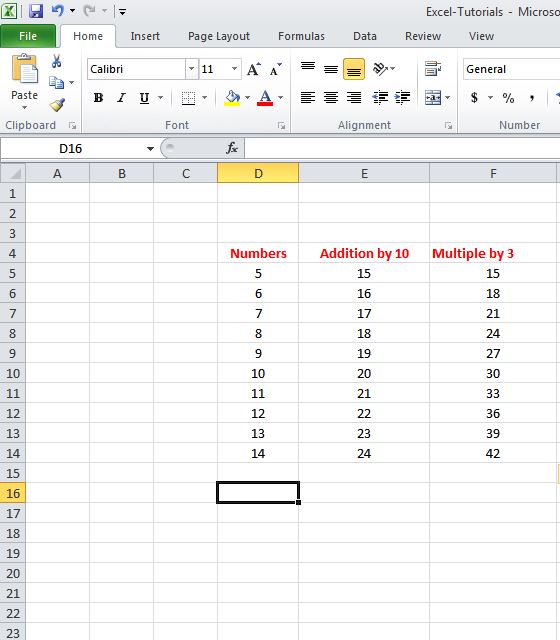In the image given below, we want to Addition & multiply the numbers in column D Addition with 10 and Multiplication by 3, so we can type the formula for addition as =D5+10 and for multiplication =D5*3 cell D5 and other cells of the column D, but this is not possible with long lists.
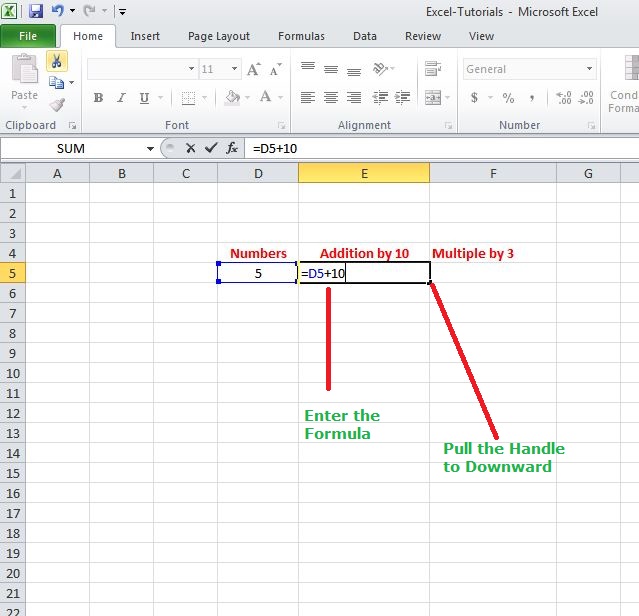
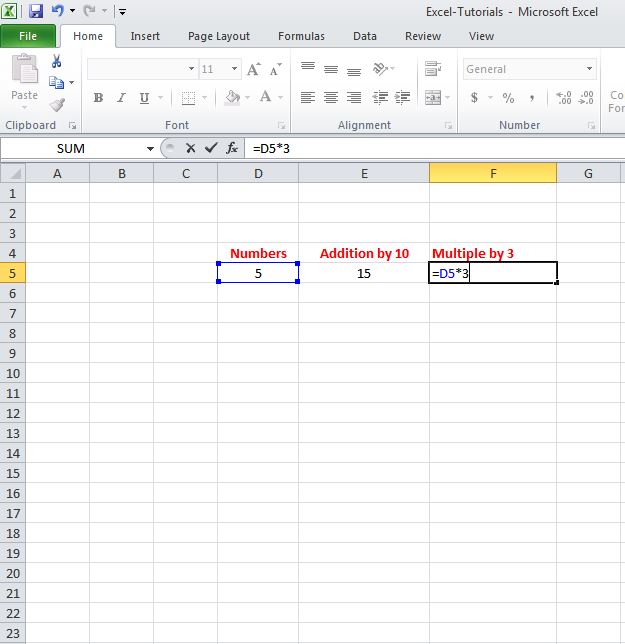
In such examples, we use Fill handle to do the calculations. So, type the formula =D5+10 in cell E5 and =D5*3 in cell F5 then left click on the right bottom corner of cell E5 and F5, fill handle will appear. Pull the fill handle downward till cell E14 & F14 then leave the mouse. The whole list of numbers in column D will be Addition & multiplied.