The SUMIF function is used to sum up the data of some precise cells of a column; the cells which fulfilled certain conditions.
The syntax of SUMIF function is:
=SUMIF(range,criteria, [sum_range])
So, the SUMIF function has three key parts:
Range: It mentions to choice of cells that you need to calculate to choose the cells that meet the given criteria.
Criteria: It refers to situations that tell which cells are to be added. It can be a number or a text.
Sum _range: It offers the actual cells that are to be added. It is a selective argument. If we neglect this part of the function the SUMIF function treats “range” as “sum_range” thus adds the cells of the range argument.
See the following example:
The company wants to know the total incentive of business developer who generates the 5 leads. In this instance, by applying the SUMIF function the company can add the incentive of all business developers who generate the 5 leads. See the imge given below:
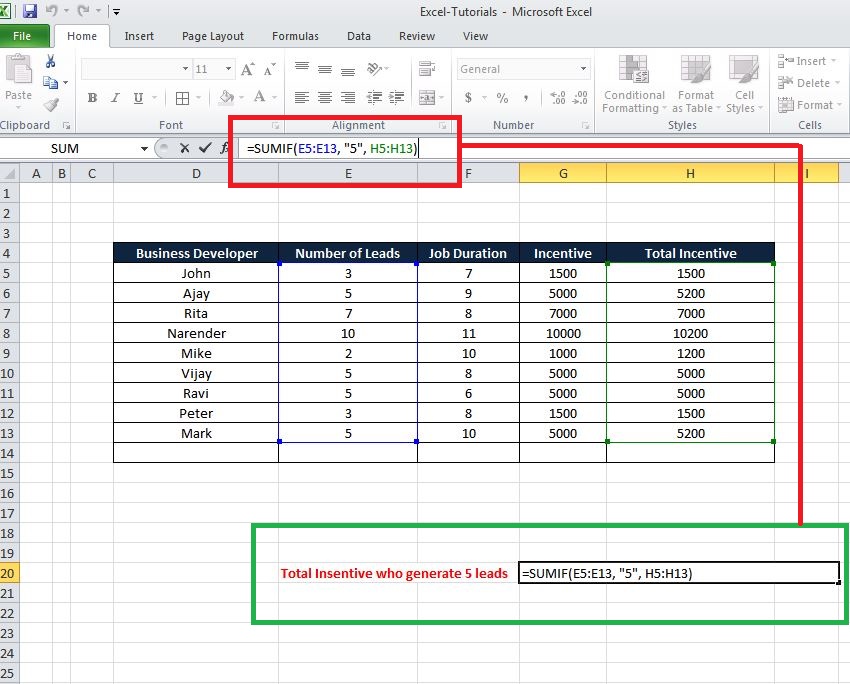
=sumif(E5:E13,”5″,H5:H13)
Range: E5:E13 is the range to be evaluated to shortlist the cells that generate the 5 leads.
Criteria: “5” is the criterion to evaluate the range or to find out the cells that are to be added.
Sum_range: H5:H13 is the sum_range that provides the actual values to be added based on the given criterion.