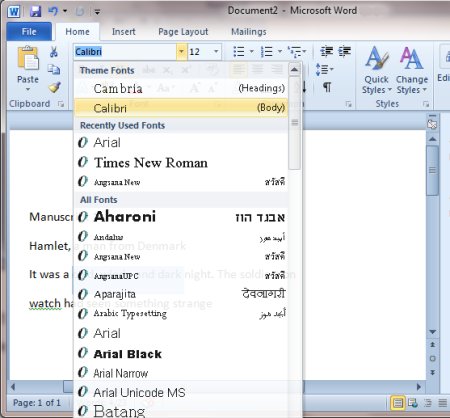The basic steps to change the font of a text in your document are:
- First, Select the text you want to modify
- Then Select the Home tab and locate the Font group in this tab
- Now, Click the drop-down arrow next to font style box
- Font style menu now descends
- With just a left click select your desired font style
- If you want to change the font style in your document to bold or italic, click the ‘B’ or ‘I’ icons on the format bar.
See the image: