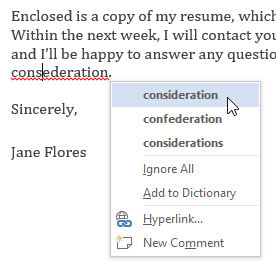Whenever you type text in a document, by default the MS Word informs you if there is any contextual, spelling or grammatical error in different ways for different errors;
If there is any contextual error in the document, it will underline that piece of text with a blue line.
If there is any spelling error in the document, it will underline that piece of text with a red line.
If there is any grammar error in the document, it will underline that piece of text with a green line.
See the image:
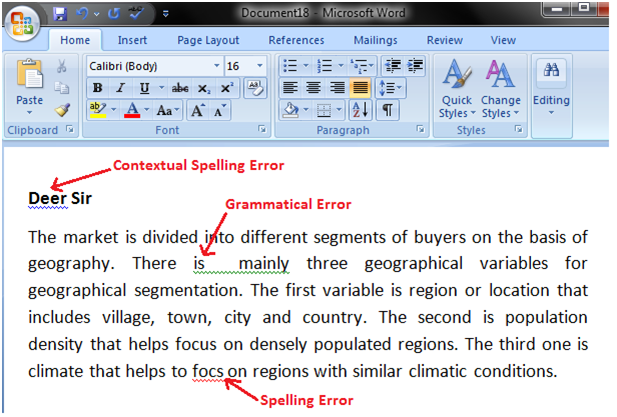
Steps to correct these errors:
- First, Place the cursor over the text you want to correct
- Right click on the mouse
- A list of suggestions will now appear on screen
- Now, Choose the correct word with the left click on your mouse
See the image: