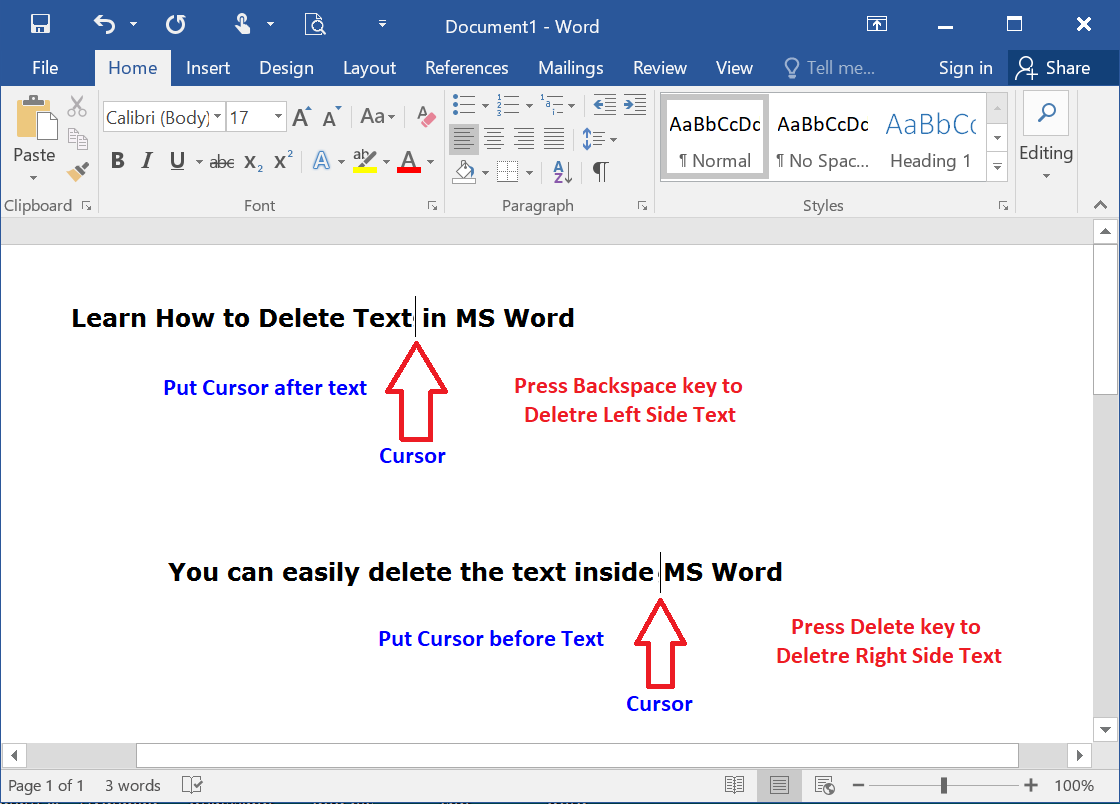You can easily delete the text inside MS Word including characters, paragraphs or all of the content in your document. Word also offers you different methods to delete this text; some of the commonly used methods are:
- First, Place the cursor next to your text then press Backspace key
- Now, Place the cursor to the left of the text and then press the Delete key
- Select the text you want to delete and then press the Backspace or Delete key
- Or select the text to be replaced and type over it the new text.