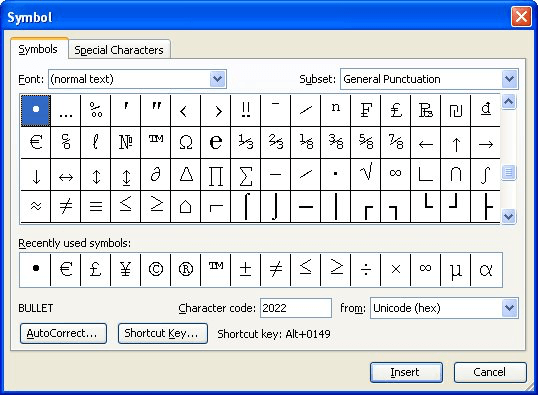You can even replace the bullets with different symbols to make your lists more meaningful and attractive. The steps involved here are:
- First, Select the text to convert to a bulleted list
- Now, Select the Home tab
- After that, In the Paragraph group click the Bullets command
- Click the ‘Define New Bullet’ option
- ‘Define New Bullet’ dialog box now descends
- Now, Click on the Symbol command
- It will now display ‘Symbol’ dialog box
- Now, Select the desired symbol
- For even more options click on the drop down arrow next to Font field
See the image: