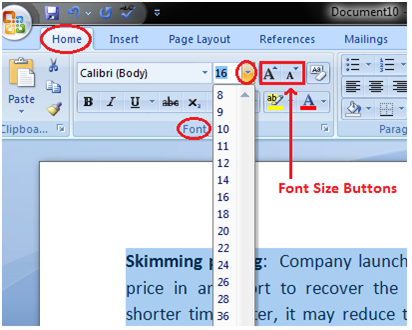You can very easily change the font size of your text in a MS word document. The basic steps to do so are:
- First, Select the text that you want to modify
- Then in the Home tab locate the Font group
- In the Font group click the drop-down arrow next to font size box
- Font size menu now descends
- Select the desired font size with a simple left click
- Or simply Select the text and click the increase or decrease font size buttons
See the image: