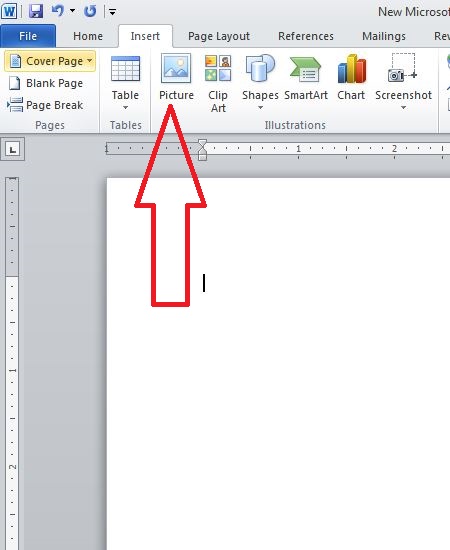Pictures enhance our text to make it way more attractive and readable. You can even insert intended relevant pictures in your text by following these simple steps:
- First, Place the cursor where you want to insert the picture
- Then, Select the Insert tab on Ribbon
- In Illustrations group click on the Picture command;
- It now displays the ‘Insert Picture’ dialog box
- Select your desired image
- Click Insert to insert the intended picture
See the image: