- First, Select the text
- Then, Select the Insert tab
- Now, In Tables group click on the Table command
- Now, Select the ‘Convert Text to Table’ option
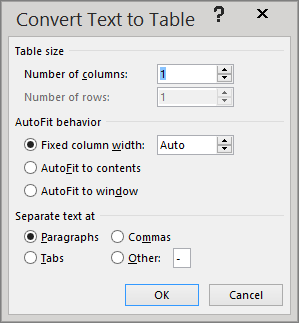
- It will now display a dialog box
- In the ‘Separate text at’ section select your desired option
- Click OK, now the text will convert itself to a table