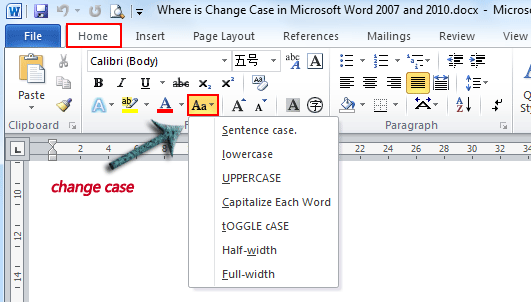You can easily change the text case in your document by following these steps:
- First, Select the text you want to change
- Then In the Home tab locate the Font group
- Now Click the drop-down arrow in the ‘Change Case’ button
- It now displays the text case menu
- Select your desired case with just a left click
The case menu offers four different options:
Sentence case: It effectively capitalizes the first letter of each sentence in the document.
Lowercase: It basically changes the selected text from the uppercase to lowercase.
Uppercase: It capitalizes all the letters of your selected text.
Capitalize Each Word: It capitalizes the first letter of each word in the document.
Toggle Case: It allows you to shift between the two case views with ease, e.g. the shift between Capitalize Every Word and cAPITALIZE eVERY wORD .
See the image: