WordPress – Add Category
The categories are the pre-defined taxonomies in WordPress. It is applied to sort and group post into different divisions. A website publishing posts on a variety of topics can arrange their website into sections using categories.
If there is no category is defined for a post then the post is automatically recorded into the default category. In a new WordPress installation, the default category is ‘uncategorized’. A website administrator can modify the default category from Settings » Writing screen. A WordPress post can be filed below multiple sections and can have both categories and tags.
How to add Category in WordPress
It is possible to create a category in WordPress while composing a post. There is a category meta box on the post editor screen with a list of present categories. You can file your post in existing categories by marking the box next to the category name. You can also generate one by clicking on the + Add New Category link.
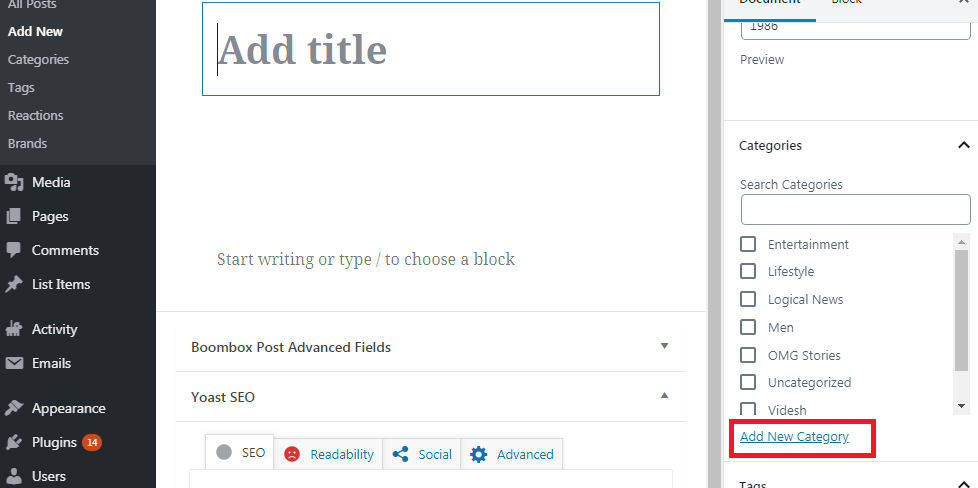
You can also add a category immediately from the Posts » Categories screen. Give a name, and if you want you can add a Slug, which is a URL favorable name in lowercase and can only have letters, numbers, and hyphens. If you are building a child category then choose a parent category. Provide a brief for your category and click on Add New Category button. Only the category name is the required choice to create a category and you can skip slug, parent, and information field if you desire.
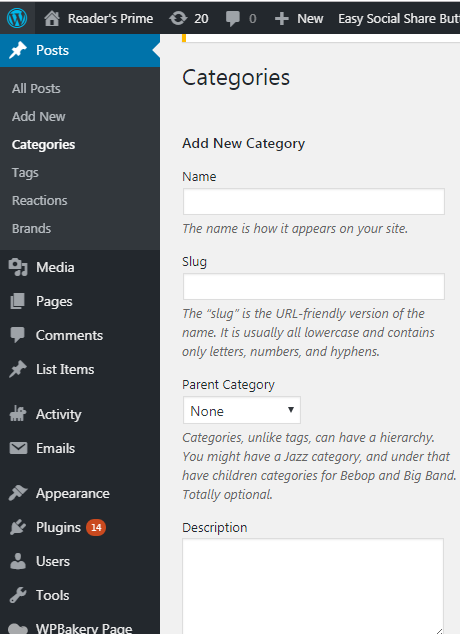
Category division can facilitate you to manage the listing of contents.