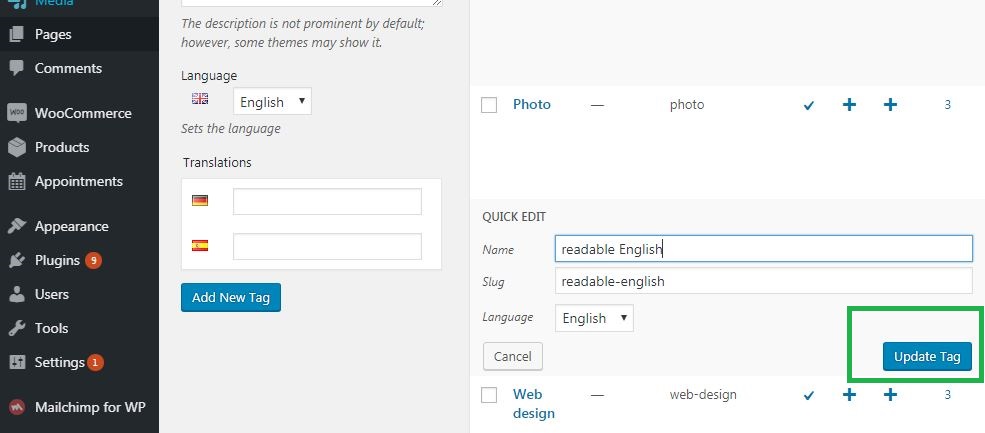WordPress – Edit Tags
Only adding tags is not beneficial; you also need to update your tags to get more traffic and be clarified to the viewers. Here are the simple steps to edit your tags in WordPress. Look images of each step once to get more reference idea and clarifications.
- First of all, click on Posts and then click on Tags in WordPress dashboard left panel. Look at the image at once for clarification.
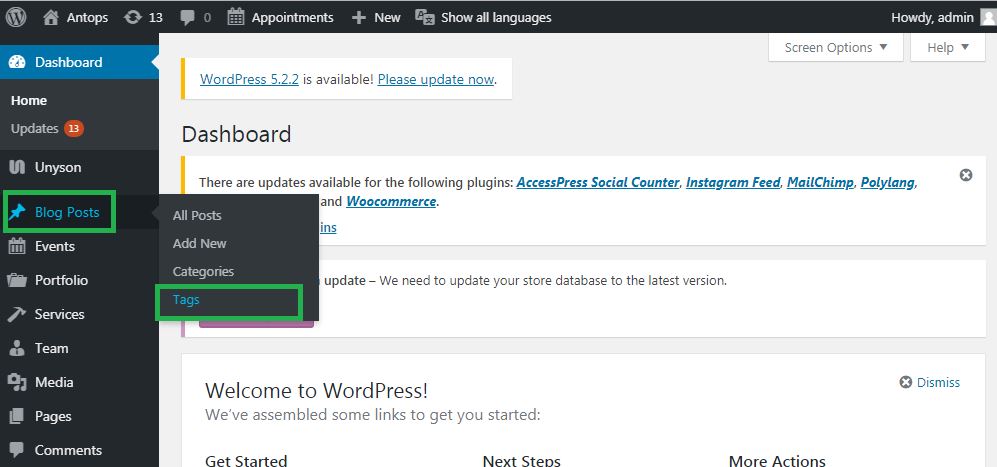
- When you hover the mouse cursor on the Tags, then a few options get appeared below the Tag name. Now, here are your options for editing the tag. You can edit in two ways first Edit, and the other one is Quick Edit.
Edit
To edit the tag, click on the Edit and you will get a screen like following one.
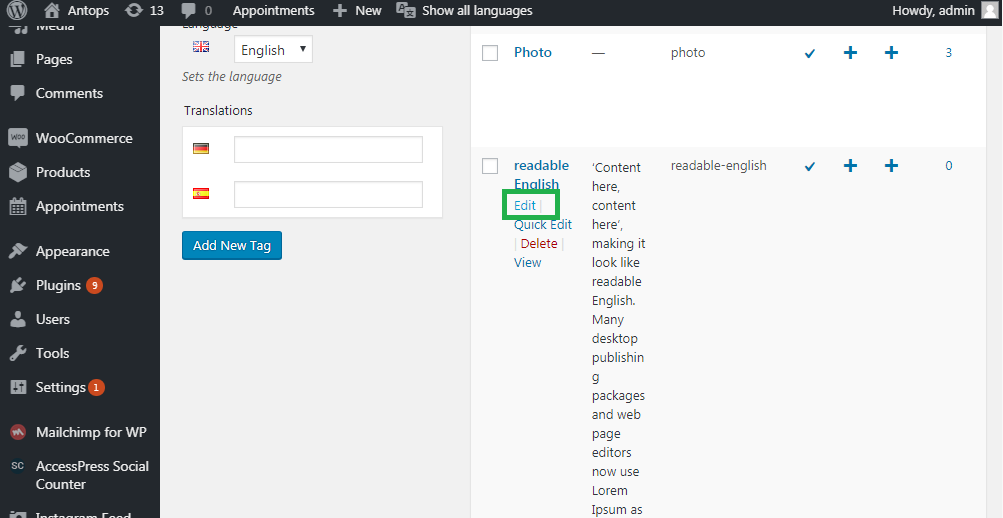
After modification of desired fields, click on the Update button to save your modified fields. You should click on the button as given in the following screenshot.
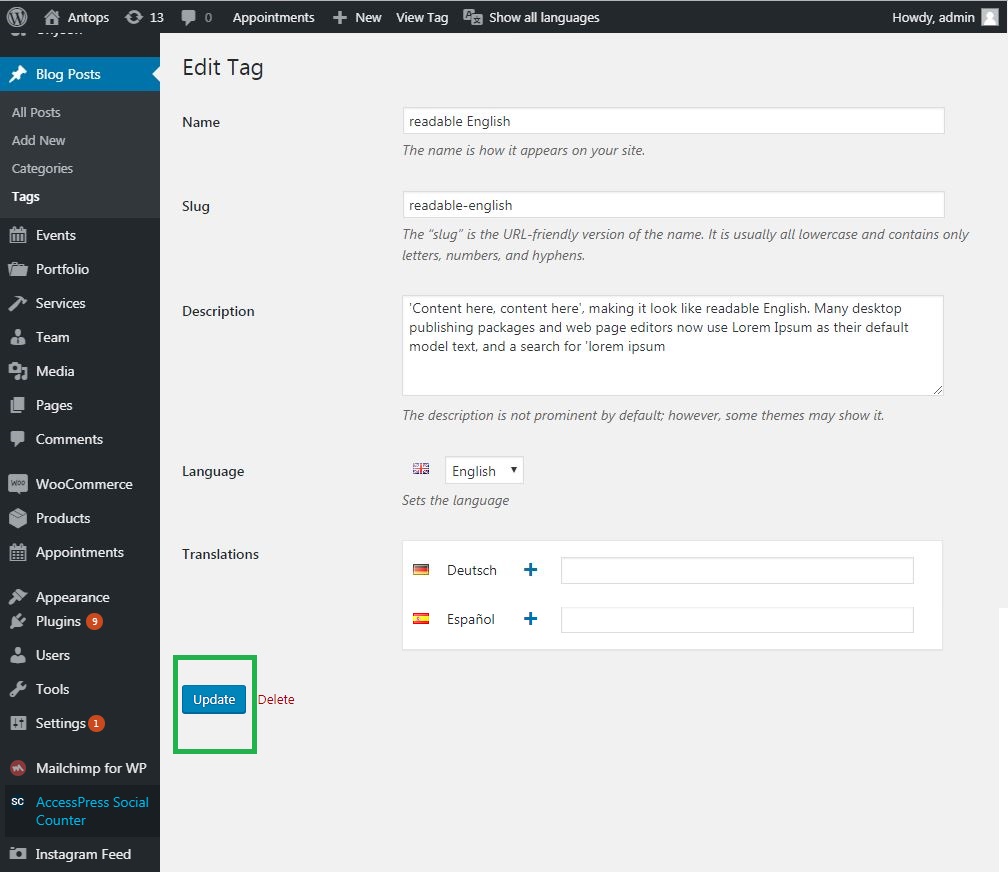
Quick Edit
Now, here is the second editing type, that is, Quick edit. You can change some simple metadata from this function.
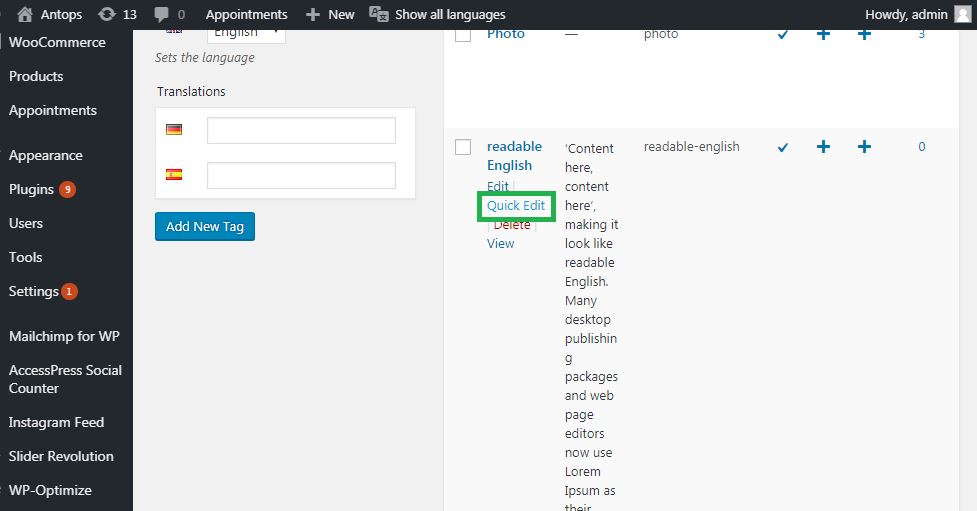
Click on Quick Edit, and here you can only edit name and slug of the tag. After modifying, click on the Update Tag button to save all changes.