This article is written with the intention to provide you with a step-to-step guide on how to require featured images for WordPress posts. This is more important for a multi-author WordPress blog. We will understand the importance of this in the next section of this article.
Why Require Featured Images for Posts?
Adding featured images or post thumbnails is an easy task. It is preferred as it makes a website look more professional. For more details on how to add a featured image in WordPress, you can check our article on the same. For now, you need to know that most WordPress themes have built-in support for featured images. Featured images enhance the attractiveness and elegance of a WordPress website and the layout of your website might look a bit incomplete without a featured image in it.
Now, that we understand the importance of featured images in WordPress, let us try to understand why require featured images for WordPress posts. It is recommended to require featured images in WordPress to avoid any such scenario where you forget to add a featured image and publish the post. It is mostly recommended in a multi-author blog. With a team of authors, it could often get difficult to maintain a good editorial workflow. Thus, ensuring that each author adds a featured image for their posts can be crucial.
Here, you have three options to choose from.
- Set a default fallback featured image: In the absence of a thumbnail, a default image will be displayed.
- Require featured images for all posts before they can be published: An error will be returned in the absence of the featured image. The publish functionality will thus ask the author to add the featured image.
- Add a pre-publish blog post checklist to your WordPress site: The authors will be able to check the required items before publishing a post.
Steps to Require Featured Images in WordPress:
To require featured images for posts in WordPress, you can follow the below steps. Here, we are going to use the Require Featured Image Plugin.
- Install the Require Featured Image plugin.
- Activate the Require Featured Image plugin.
- You will not find any settings to configure.
- Go to Posts » Add New page.
- A red notification will appear to inform you that you need to set a featured image before publishing the post.
- The Publish button will also be disabled.
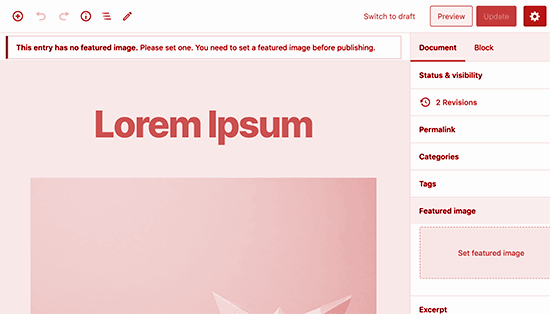
- Upload a featured image to the post.
- The red notification will thus disappear.
- The Publish button will also be enabled now.
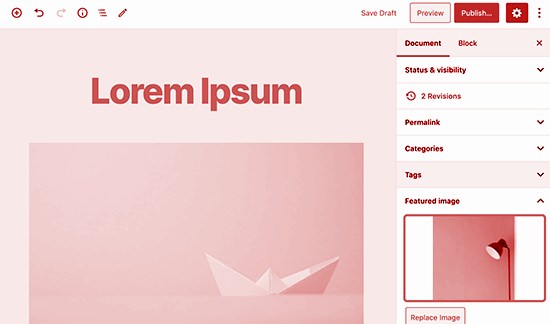
We hope that the above steps will serve their purpose and you will be able to require featured images in your WordPress posts. You can also check our other articles on featured images, along with our articles on cover images, header images and background images.