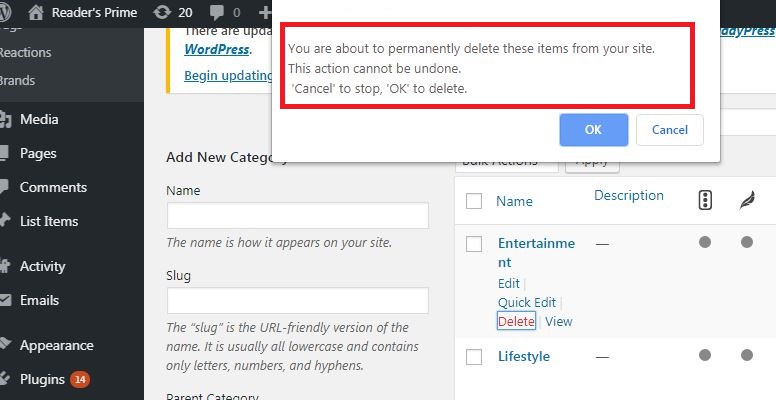WordPress – Delete Category
In this Article, you will know how to delete categories in WordPress. All the steps are simplified by illustrating them using screenshots. Give attention towards steps to delete a category in WordPress. Followings are the steps
- First of all, click on Posts and select Categories in WordPress.
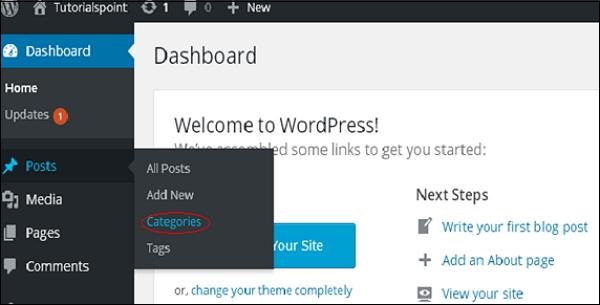
- When the cursor hovers on the Categories, a few options get appeared below name of Category. Now, click on Delete button as shown in the following screenshot.
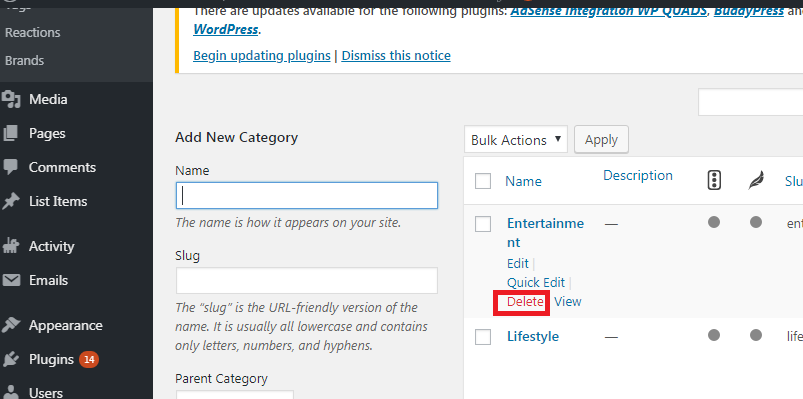
- When you click on delete, you will get a pop-up message which will be asking for confirmation to delete the selected category as shown in the following screenshot.