WordPress – Publish Posts
Publish is used to make the post accessible to all the readers wherein every reader can view that particular Article. Publishing a new Article in WordPress is an easy method.
Here are the steps to publish your WordPress Post.
- Click on Post.
- Click on Add Post.
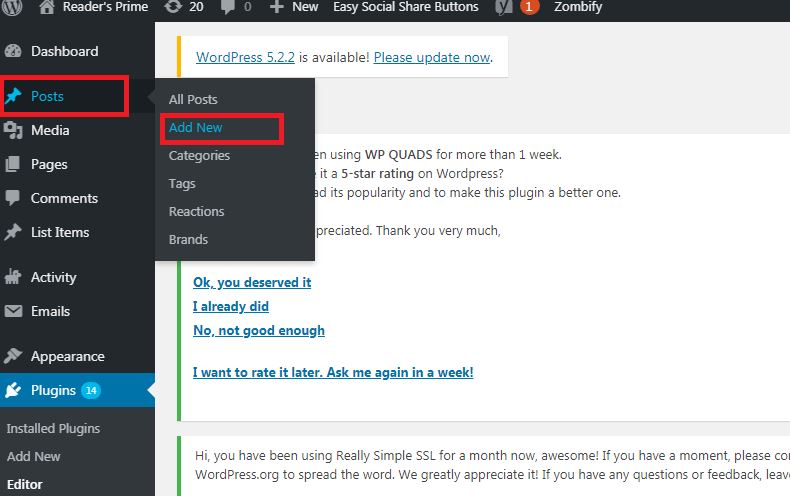
- You will get the editor of the Article as displayed in the following screenshot. You can utilize the WordPress WYSIWYG editor to add the exact article of your post.
- After completion and revision of writing your post, click on Publish button to publish your Article.
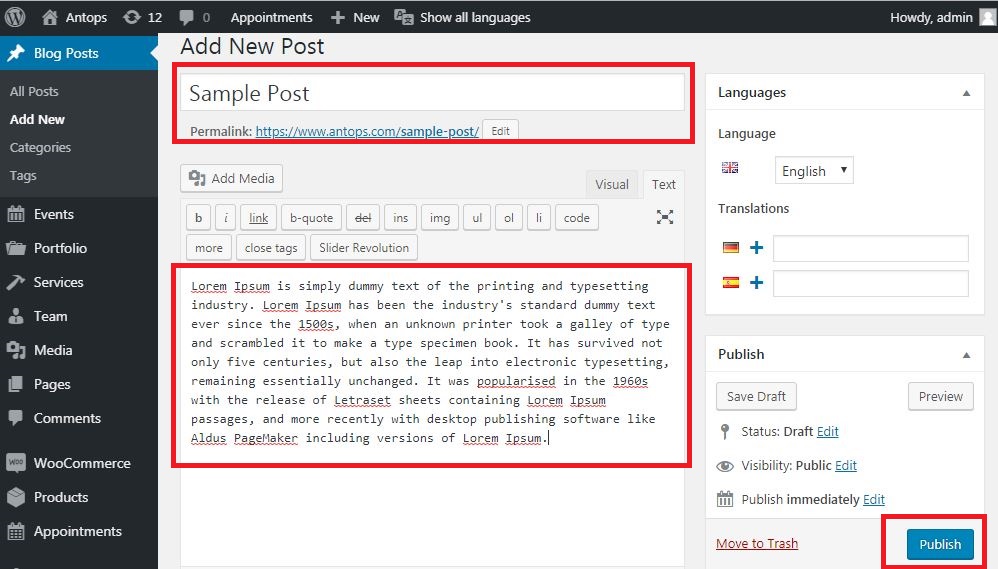
- After publishing your post, it is available to your users.
