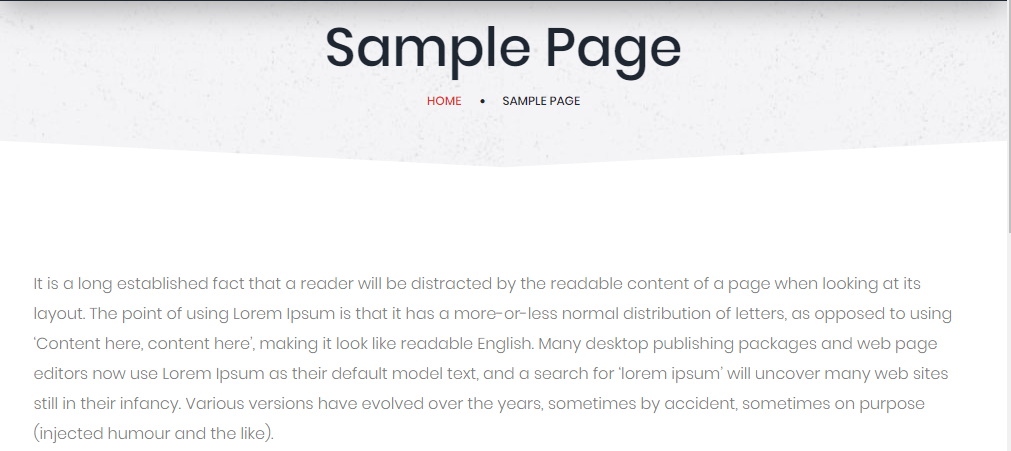WordPress – Publish Pages
The command, “Publish” is used to make the pages accessible to all users wherein each user can see that selective page. Publishing a new page in WordPress is a simple process.
Followings are the proper steps to publish a page in WordPress. It is recommended to follow images at once to avoid any mistakes.
- Click on Pages in the left panel of WordPress and then click on Add New. It will create a new page for you. Look at the following screenshot once to confirm.
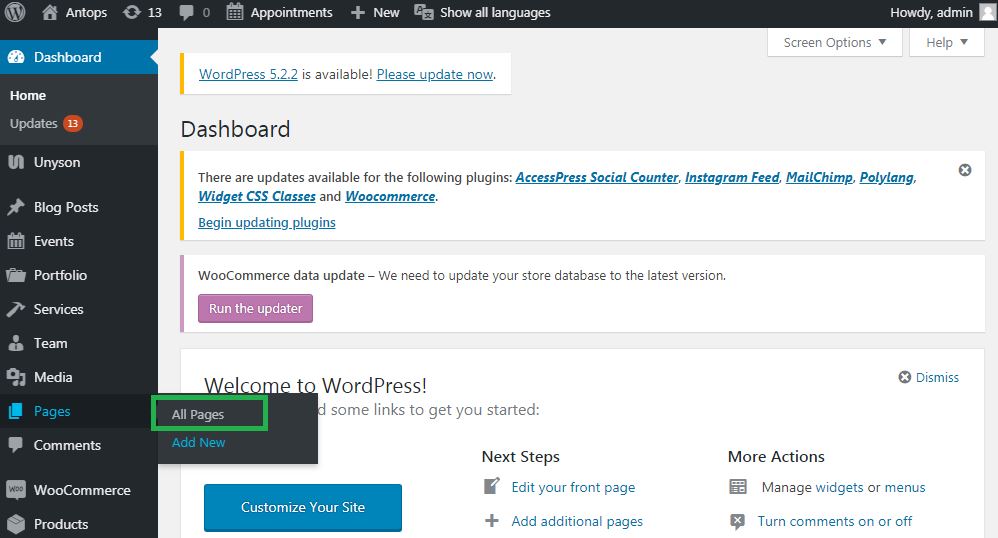
- You will get a text editor as displayed in the following image. You can also use the WordPress WYSIWYG editor to attach the actual content of your page.
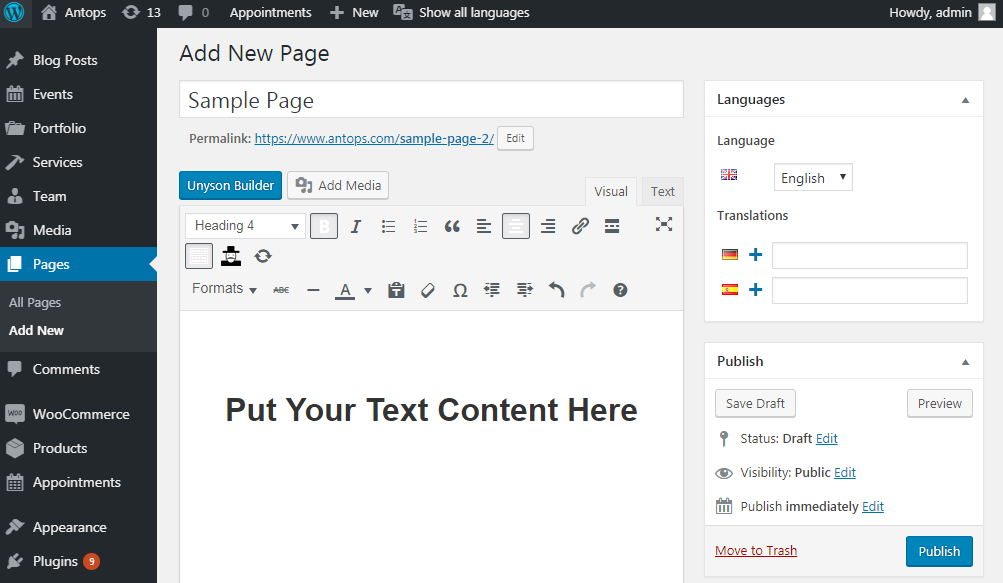
- After writing your content on the editor, click on the Publish button as given in the following image.
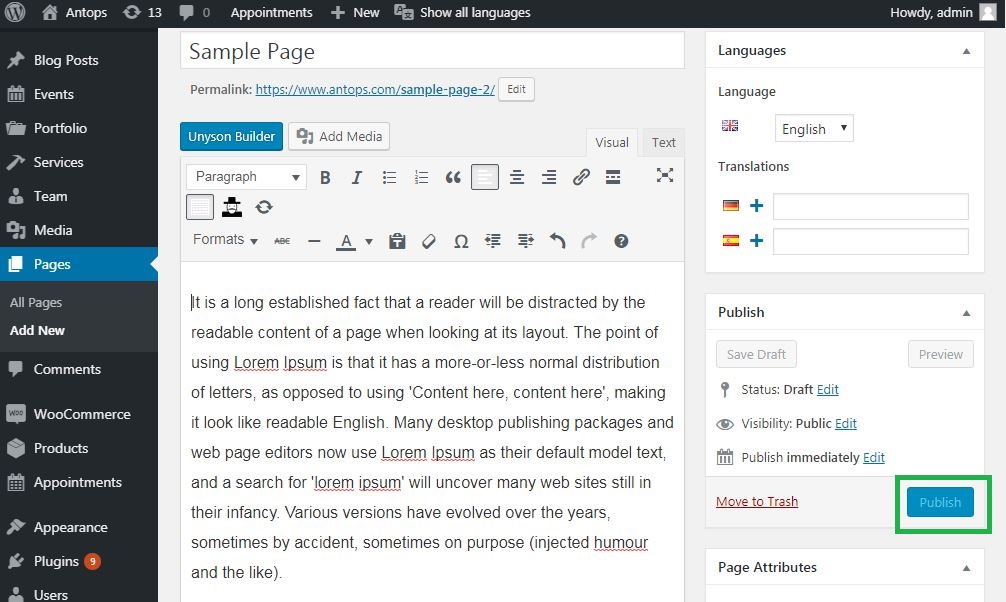
- After clicking on publish, your article gets published for the readers to read it.