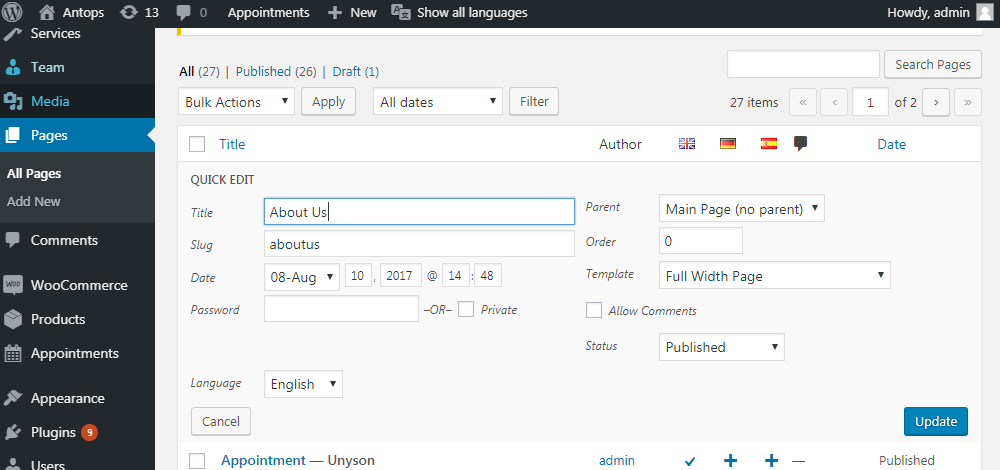WordPress – Edit Pages
Editing any page of WordPress is an aspect. Editing of pages is required most of the time to maintain the website accurately. It helps to modify your inaccurate content.
Followings are the simple steps for editing your WordPress pages.
- At first click on Pages in the left panel of WordPress dashboard then click on All Pages. You may take help of following images for reference purpose.
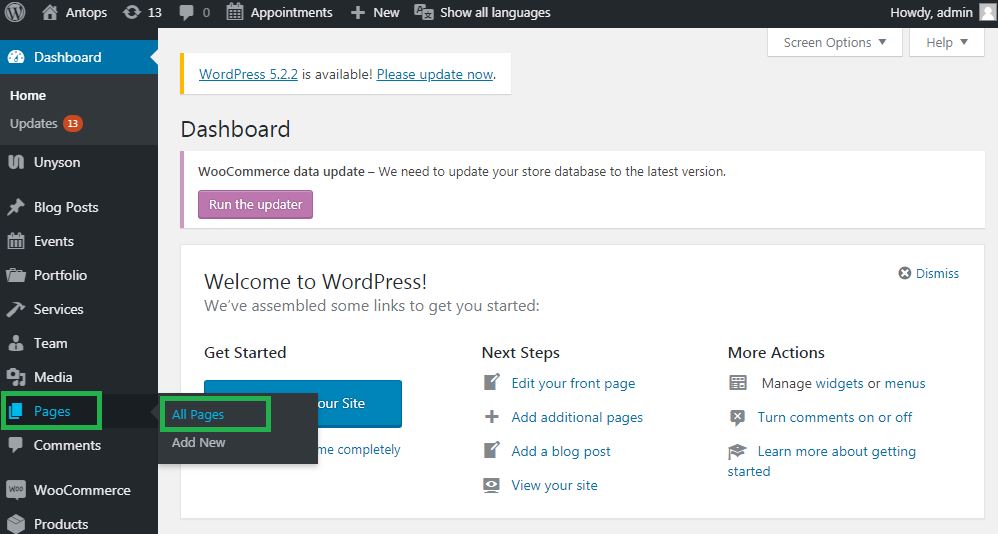
- After that, when you will hover the mouse cursor on the pages, then few options get displayed below the selected page. There are two ways to edit the post that are, Edit and Quick edit.
Edit
Click on Edit option in Selected Page as displayed in the next screenshot.
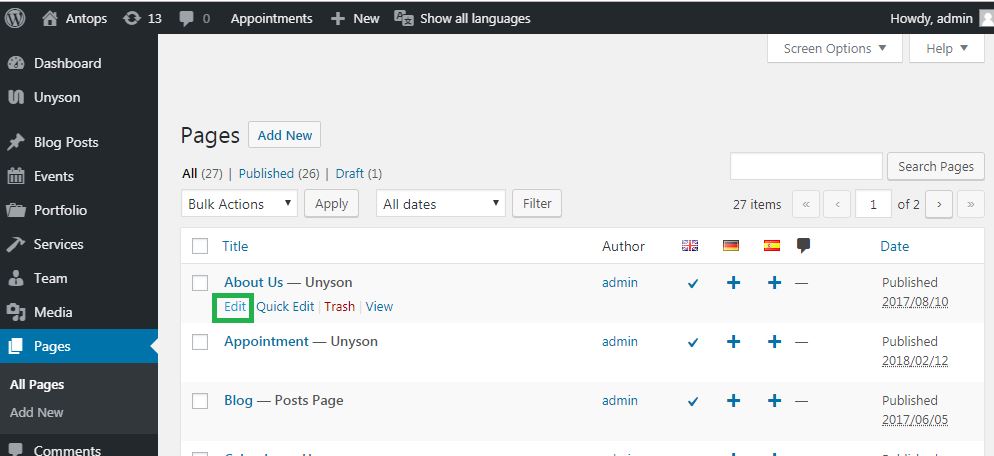
You can modify the content or title from the page as per your requirement and then click on the Update button as displayed in the following screen.
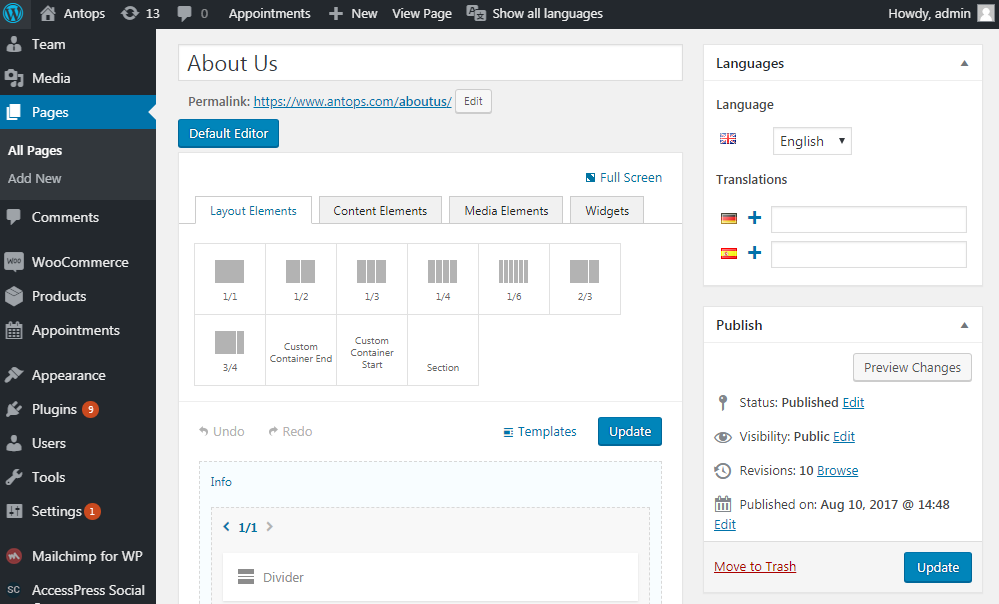
Quick Edit
Click on Quick Edit option in the selected page as displayed in the following screen.
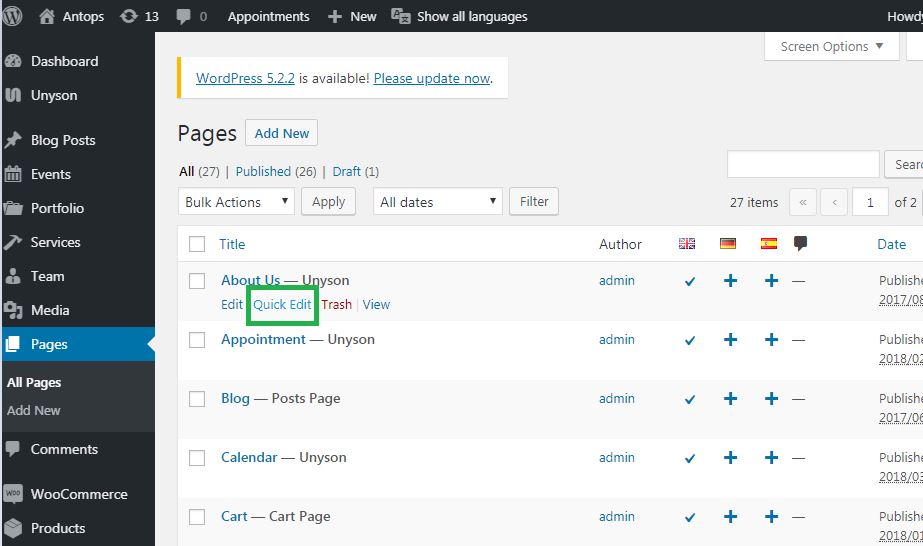
You can edit the Title, Slug and date of the publishing of the selected page and can also select the parent for your page as given in the next screen and then click on Update button.