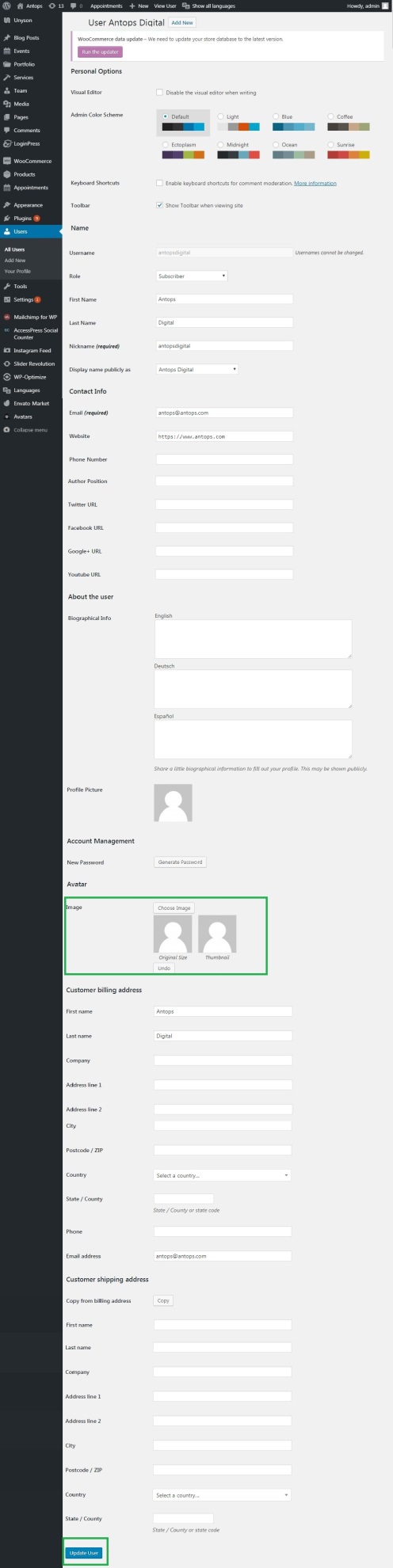WordPress – User Photo
In this article, you will know about the User Photo in WordPress. You must install Plugin User Photo from WordPress plugins to add user photo. It helps to add a picture of your own to your WordPress account.
Followings are the easy steps to add User Photo
First of all, click on Setting from the left panel of the WordPress dashboard and then click on User Photo.
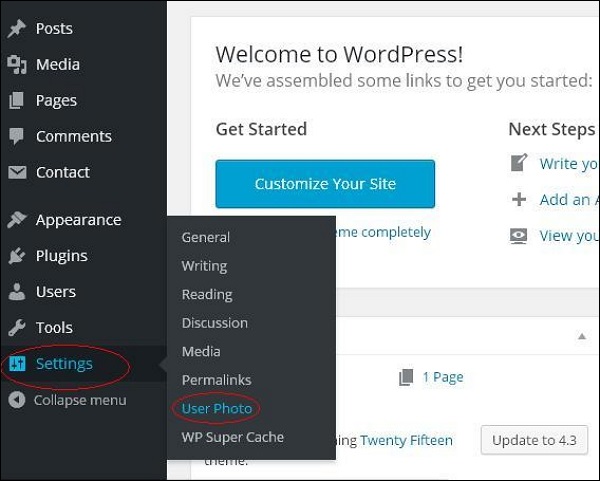
Now, you will find user photo settings.
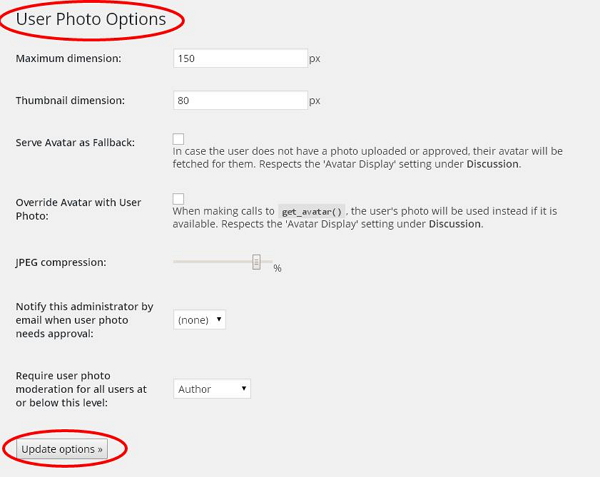
Now, set the dimension for your thumbnails and make the required modifications and then click on the Update Options button.
If you want to confirm the activation of User Photo plugin, go to Users and then click on Your Profile. In your profile page, you will find Your Photo section is added. Now, you can upload your photo to display as a profile picture.