Most WordPress themes have built-in support for featured images. Featured images enhance the attractiveness and elegance of a WordPress website and the layout of your website might look a bit incomplete without a featured image in it. However, adding a featured image every time you publish a post might seem to be a tedious task. To solve such an issue, what is recommended is a default featured image.
A default featured image will serve the purpose of a featured image if a post does not have a featured image of its own. To set a default featured image in WordPress, you will need the default featured image plugin. To begin with this, first, install and activate the default featured image plugin. You can then select a default featured image for your posts from your Settings>>Media page.
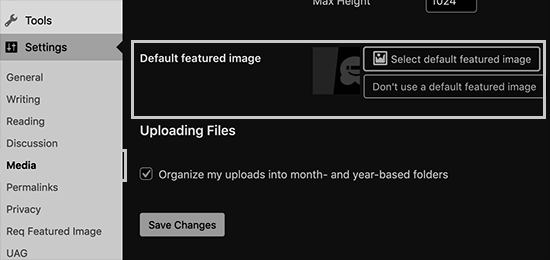
We hope that this article will help you to set a default featured image in WordPress. You can also check our other articles on featured images, along with our articles on cover images, header images and background images. We also have many other articles on various issues related to the use of images in WordPress websites.