WordPress – Reset Password
Resetting your password on WordPress is a very easy job and you can do it directly from the login page. This tutorial will show you the necessary steps for doing so.
Step 1: Navigating to the Password Reset Page
Firstly, go to the WordPress login page and click on the “lost your password” button. This will take you to a page where you can enter your username or email address in order to reset your password.
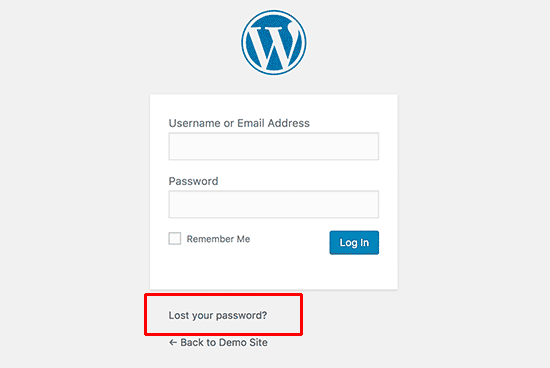
Step 2: Accessing your Email
Simply login to your email and click on the password reset link sent by WordPress. You will be directed to a page where you can enter a new password.