WordPress – View Plugins
In this article, you will get information, how to view Plugins in WordPress. Viewing Plugins allows you to enable and disable Plugins in WordPress. It adds distinct features to an existing web site. Plugins extend and enlarge the functionality of WordPress. Following are the simple steps to view plugins.
At first click on Plugins from the left panel of WordPress dashboard. Now, click on Plugins in WordPress administrator.
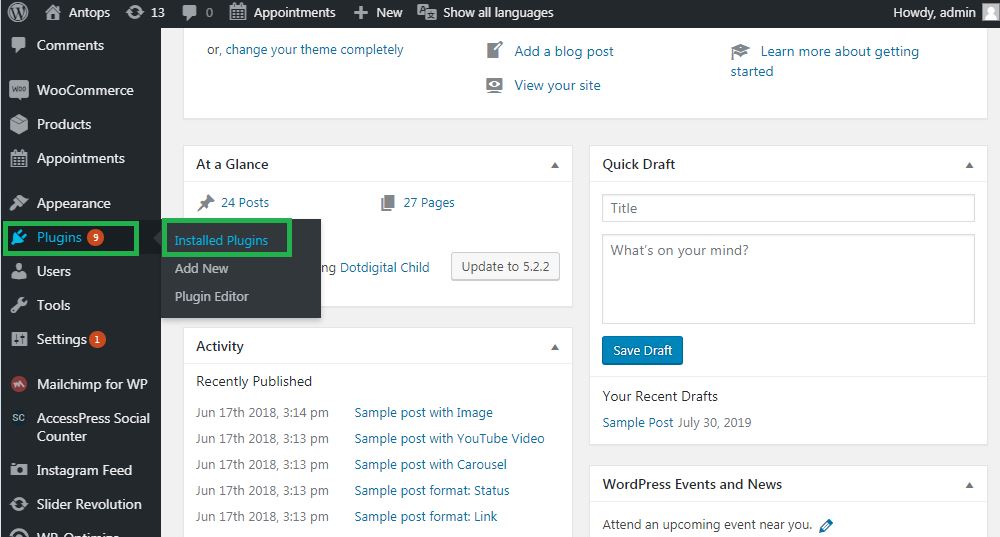
Now, you can see the list of existing plugins on your site as displayed in the following screen.
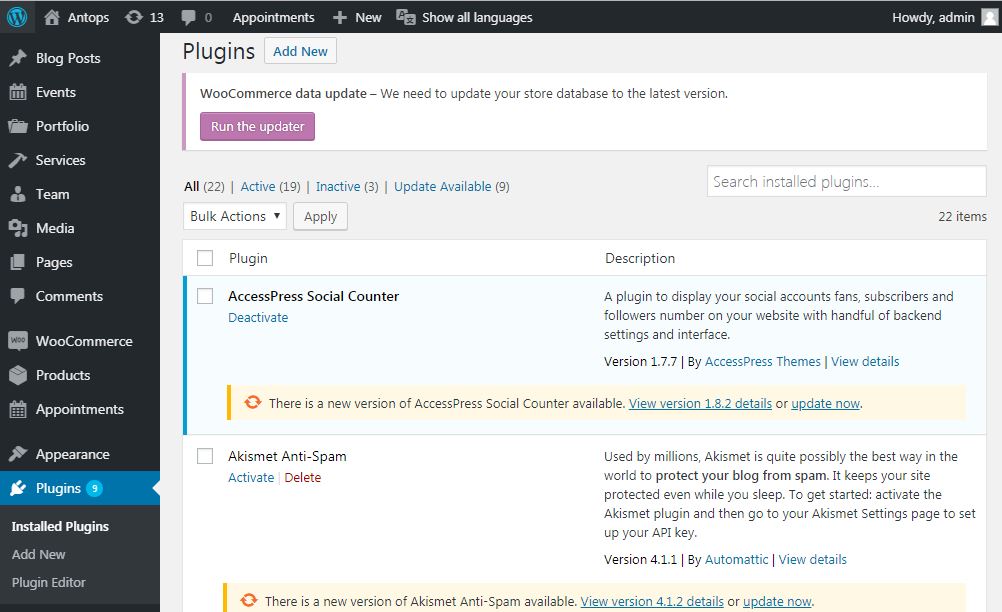
Here, you will see a table of Plugin and Description. You will notice plugins name are defined in the Plugin column, and a short description about the plugin is described under Description column.
Toolbar
You will see the following function in Toolbar section which is displayed as Plugin toolbar options on the page.
- Active – It shows the active plugin on the site.
- Inactive – It shows the inactive plugins on the site.
- Update Available – It shows the new version of the plugin, if available.