WordPress – Edit Comments
Here, you will find how to edit comments in WordPress posts. Admin can only edit Comments. Followings are the steps to edit your comment in WordPress posts.
- Click on the comments from the left panel of WordPress dashboard.
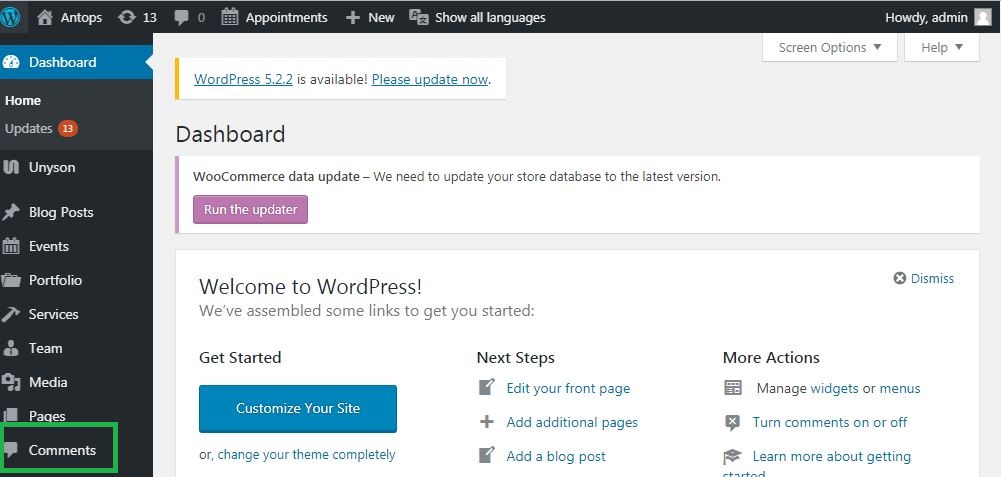
- Now, you will see the comments list for the various pages. Choose any comment; you need to edit. Click on Edit.
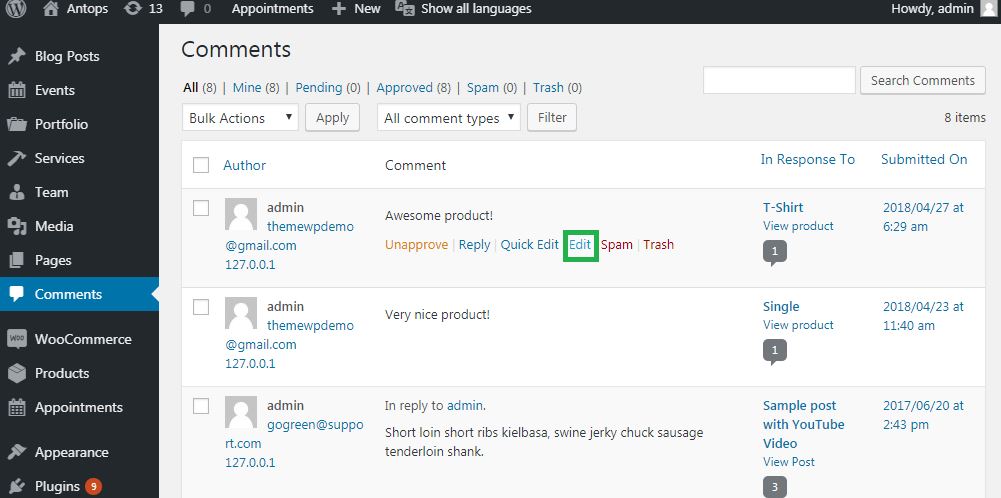
- Now, you will see the Edit comment page gets appeared. You can edit the comment and click on the Update button to save your edited comment.
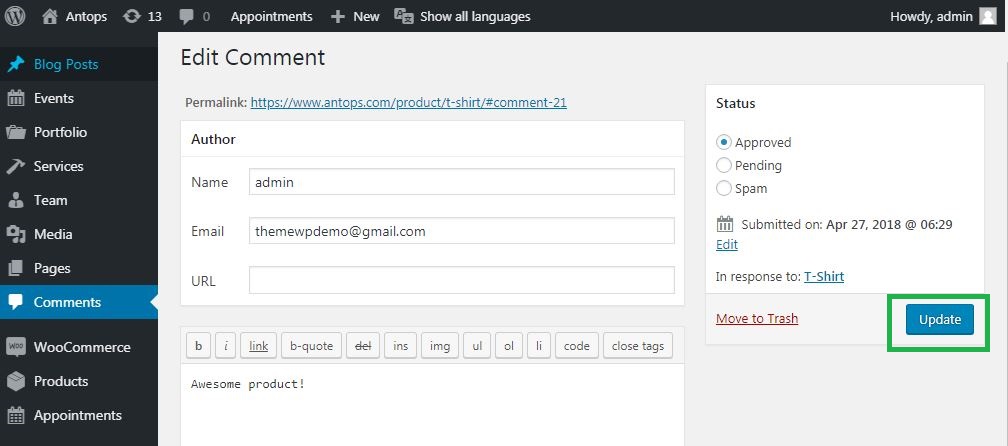
Here, you will be able to edit the name, email, URL or the comment from the comment box.