With WordPress 429 too many requests error, there is no easy way to find the exact cause, which could be really irritating for many users. This article is intended to provide all the possible fixes for the 429 too many requests error in WordPress.
Causes of the 429 Too Many Requests Error in WordPress:
If the users of your WordPress websites are making too many requests to the servers, the error of 429 too many requests may arise. A bot or a script might also create too many requests. A script can create too many requests for another website or service using an API. The 429 too many requests error is then the response generated by the API.
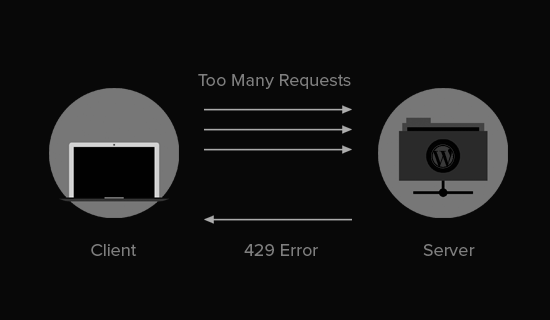
The error here is actually a protection step for the websites from DDOS attacks. But in the absence of a proper configuration, the search engines or other APIs are stopped from functioning properly and result in random behaviour on the website.
Resolving the WordPress 429 Too Many Requests Error:
Detecting the cause of the error message is the easiest step to fixing any error. However, the error message in the case of the 429 too many request errors might not be of much help. Then, all you are left with is to try all the possible solutions until you find the right solution for yourself. Having said that, let’s look at the popular fixes for the 429 too many requests error in WordPress.
Step 1: Detecting and Deactivating Misbehaving Plugin:
WordPress plugins may trigger this error if they start sending too many requests to the server. The error thus appears. The first source of error that you need to confirm is your plugins.
To move ahead with this, you can follow the below steps:
- Visit your WordPress admin area.
- Go to the plugins page.
- Select all plugins.
- Locate the bulk actions drop box.
- Select ‘Deactivate’. From the drop box
- Click on the Apply Button.
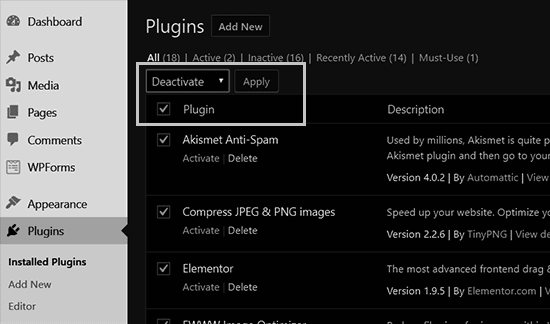
- If you can’t access your WordPress admin area, connect to your Website using FTP.
- Deactivate all your WordPress plugins.
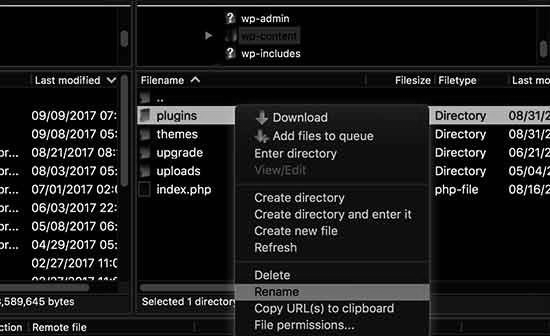
- Reconnect to your website.
- If the error gets resolved, start activating your plugins one by one.
- Check your website after activating each plugin.
- Once you find the error-causing plugin you can replace the plugin with a suitable alternative.
- Or you can contact the plugin author for support.
Step 2: Switch to a Default WordPress Theme:
If deactivating and reactivating the plugins makes no effect on the error and the error still persists, you will have to make the next check and that is your WordPress theme.
- Switch your WordPress theme to the default theme.
- Reconnect to your website.
- If the error gets resolved by this, the source of the error is your WordPress theme.
- Now, you can either change your theme or can contact your theme support for help.
If the above two method fails, you can check for the next method in this article.
Step 3: Ask Your Hosting Provider:
Sometimes this type of WordPress error is caused by third-party services like search engines, crawlers, web apps, etc., that need access to your website. It could be because these services are sending too many requests to your website. The WordPress 429 too many request errors will thus get triggered and will appear in the Google Search Console or any third-party service. If all the above method fails, the last step that we recommend is to contact your web hosting service provider for support. They will then unblock the requests made by these third-party services.