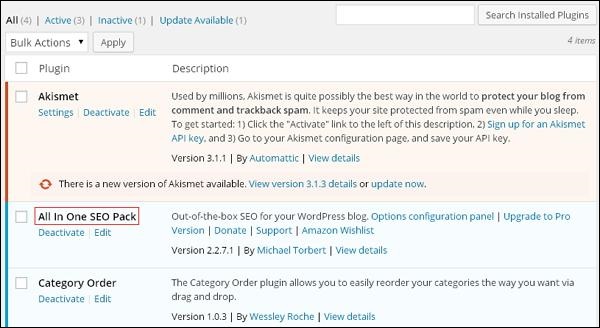WordPress – Install Plugins
In this Article, you will find how to install plugins in WordPress. It is simple to install plugins in WordPress. All the plugins are free to download, but there is a condition, you should keep the plugins in the WordPress directory.
Here are the simple steps to Install Plugins in WordPress.
- First of all, click on Plugins from the left panel of the WordPress dashboard and then, click on Add New in WordPress.
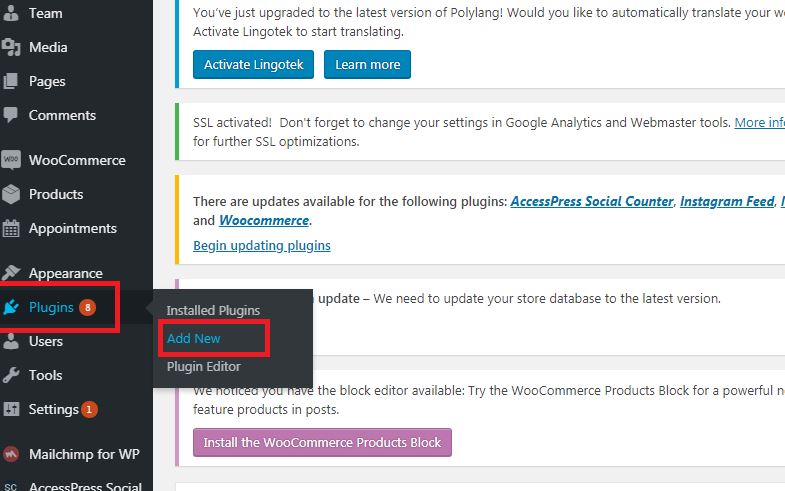
- Now, enter your required plugin name in the search bar as displayed in the following screenshot. List of Plugins which are related to your search will be displayed as given in the following screenshot.
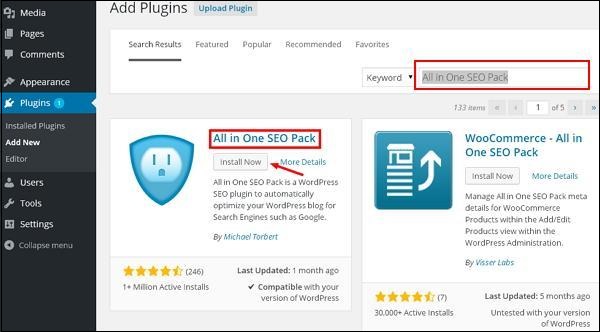
- Now, select your required plugin. In the above screenshot, you have seen the search was for All in one SEO Pack plugin. Click on the Install Now button to install the plugin on your site.
- Now, the plugin will begin the automatic download and installation.
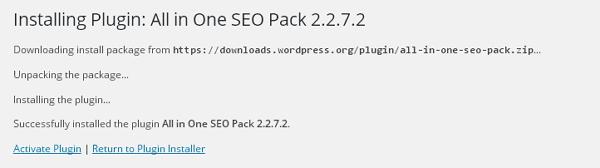
- After completion of download and installation, click on Activate Plugin to activate the plugin on your website, which makes your plugin to work.
- Once your plugin activated, you can see the installed plugin in the list of plugins as displayed in the following screenshot.