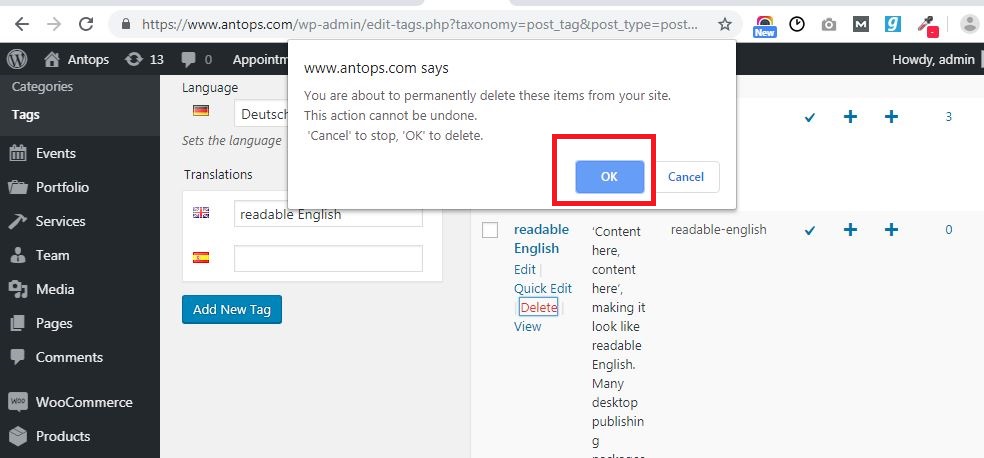WordPress – Delete Tags
It is necessary to delete unnecessary tags from your WordPress Posts. Here, you will find how to remove unnecessary tags. Here are the steps to delete a tag from WordPress.
- First of all, click on the Posts from the left panel of WordPress. After that, click on Tags. You can see given screenshot for reference.
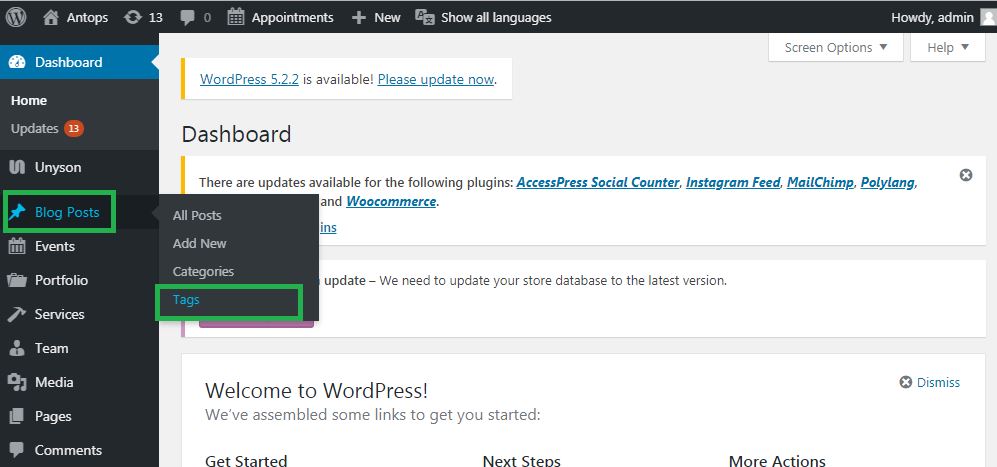
- On the second step, you will see the following screen on your display. Now, hover your mouse cursor over the tag name. Few options will get appear below the tag name. Only you have to click on Delete from them. Use given images for assist.
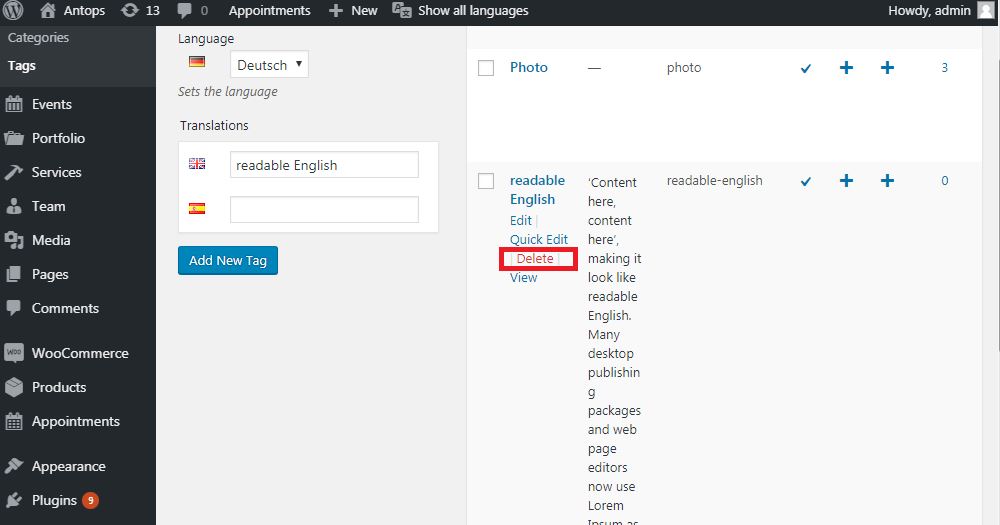
- When you click on Delete, a confirmation box will appear. You need to click on Ok to confirm the deleting process.